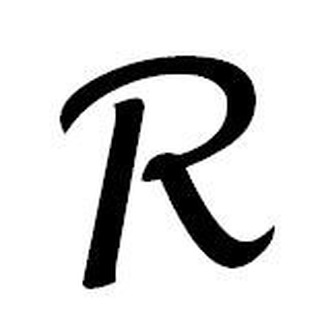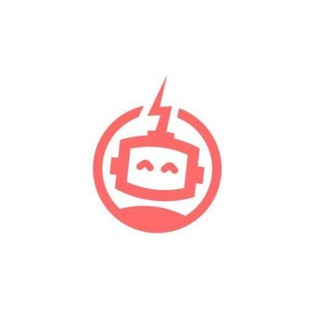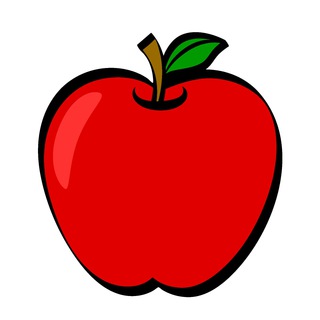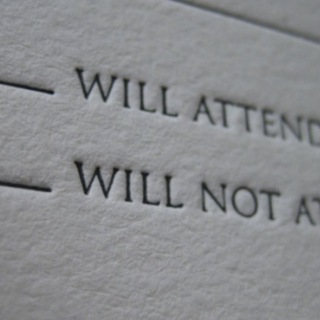WhosInBot - Telegram Bot
Bot descrizione
Tired of guessing who's joining your next event or struggling to get RSVPs? Say hello to WhosInBot, your new secret weapon for effortless Telegram event planning! This incredibly useful tool simplifies scheduling, boosts engagement, and keeps everyone in the loop. Forget endless back-and-forth messages; WhosInBot streamlines the entire process, making event organization a breeze.
WHAT IS WHOSINBOT?
WhosInBot is a Telegram bot designed to create interactive polls for scheduling events, gatherings, or even simple decision-making within your communities. Unlike basic Telegram polls, WhosInBot lets users indicate their availability with clear "Yes," "No," or "Maybe" options, along with the ability to leave comments. This provides organizers with a comprehensive overview of who's attending and any potential conflicts.
WHY SHOULD YOU ADD WHOSINBOT TO YOUR GROUPS?
Imagine planning a meetup for your gaming community. Instead of manually tracking responses in a sprawling chat, WhosInBot generates a clean, easy-to-read poll where members can express their interest and see who else is planning to attend. This not only saves you time but also encourages participation by showcasing the event's popularity. Here are more reasons to include the WhosInBot:
- Simplified Scheduling: No more endless polls or manual tracking. WhosInBot centralizes the scheduling process within your Telegram communities.
- Increased Engagement: Interactive polls encourage members to participate and stay informed about upcoming events.
- Clear Overview: Get a quick snapshot of who's attending, who might attend, and who can't make it.
- Comment Feature: Participants can leave comments explaining their availability or suggesting alternative times.
- Free to Use: WhosInBot is available for free, making it an accessible solution for any Telegram communities.
BENEFITS OF USING WHOSINBOT
Beyond the core features, WhosInBot offers several key benefits that make it an indispensable tool for Telegram communities:
- Time-Saving: Automates the event planning process, freeing up your time for other important tasks.
- Improved Communication: Keeps everyone informed about event details and participant availability.
- Enhanced Organization: Provides a structured way to manage events and track RSVPs.
- Increased Turnout: Promotes events effectively and encourages members to attend.
- Versatile Application: Can be used for a wide range of events, from casual meetups to formal gatherings.
CREDIBILITY AND SAFETY
WhosInBot has been around for a while and is used by numerous communities, establishing a solid reputation. While using any third-party integration, it's crucial to review the permissions requested by the bot. WhosInBot typically needs access to read messages to trigger commands and post the results in your communities. Always be mindful of the information you share with any bot and ensure it aligns with your privacy preferences.
Looking at user feedback is another good way to see credibility. Visit public communities like this Telegram News to see the real reviews from users.
HOW TO GET STARTED WITH WHOSINBOT
Adding WhosInBot to your communities is a simple process:
- Search for WhosInBot on Telegram: Use the Telegram search function to find "WhosInBot."
- Add the Bot to Your communities: Invite the bot to your communities.
- Start Creating Polls: Use the bot's commands (usually /newpoll) to create your first interactive poll.
- Customize Your Poll: Set the event details, response options, and any additional instructions.
- Share the Poll: Share the generated poll link with your communities and watch the RSVPs roll in!
FINAL SUMMARY
WhosInBot is a valuable addition to any Telegram communities looking to streamline event planning and boost engagement. With its user-friendly interface and powerful features, WhosInBot simplifies scheduling, improves communication, and helps you organize successful events. If you're seeking a reliable and efficient way to manage your communities gatherings, give WhosInBot a try – you won't be disappointed!
WhosInBot può essere avviato facendo clic sul pulsante Avvia nella parte superiore di questa pagina o aggiungendolo a un gruppo che possiedi o amministra
Non ci sono recensioni disponibili per questo bot
informazioni estese
Esplora gli approfondimenti sui bot e le recensioni autentiche degli utenti per WhosInBot bot di seguito
come aggiungere WhosInBot bot a un gruppo
Puoi aggiungere WhosInBot a qualsiasi gruppo o supergruppo di Telegram facendo prima clic sul pulsante Start nella parte superiore di questa pagina, che aprirà la pagina del bot di Telegram nel browser o nell'app mobile. Ora tocca i tre punti (o fai clic sull'immagine del profilo) che aprirà un menu in cui selezioni l'opzione Aggiungi al gruppo. Questo elencherà tutti i gruppi e i super gruppi di cui sei amministratore, seleziona il gruppo per il quale desideri aggiungere il bot e il gioco è fatto!
analytics
Indice di valutazione
Media Indice di valutazione
Bot Recensioni (0)
Non ancora recensito. Recensisci per primo WhosInBot bot
BOT METADATA
OWN THIS BOT?
Possiedi questo bot di telegramma? Contattaci per sapere come puoi gestire in modo efficiente i tuoi iscritti al bot, come commercializzare il tuo bot, visualizzare analisi approfondite e molto altro...RELATED CATEGORIES
POST RECENTI DEL BLOG
Stay updated with the latest news and insights from our Telegram Directory! Recent blog posts cover tips and tricks to grow your Telegram Channels and Groups, latest trends in Telegram Marketing etc. Don't miss out on the latest news and engaging content – check out our recent blog posts!
INVIA ALLA DIRECTORY TELEGRAM
ORA PUOI INVIARE I TUOI CANALI TELEGRAM E GRUPPI ALLA DIRECTORY TELEGRAM!
Alcuni motivi per cui dovresti aggiungere i tuoi canali, gruppi e bot a Telegram Directory, il più grande catalogo online di risorse di Telegram
Visibilità
Il tuo canale o gruppo ottiene maggiore visibilità e quindi più membri e iscritti
Analisi
Con l'analisi avanzata, ottieni una migliore comprensione del tuo pubblico e della tua crescita
Feedback
Ricevi feedback diretto dai tuoi utenti, monitora le recensioni e mantieni intatta la base utenti
SEO
Il tuo canale o gruppo riceve una pagina dedicata che viene indicizzata dai motori di ricerca