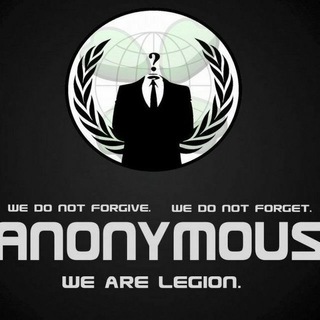vpnboot - Telegram Bot
Bot descrizione
In today's digital landscape, online privacy and security are paramount. With increasing concerns about data breaches and surveillance, many users are seeking ways to protect their online activities. One innovative solution gaining traction is the use of VPNs (Virtual Private Networks) directly within Telegram. Enter vpnboot, a Telegram bot designed to provide users with easy access to VPN configurations and resources.
WHAT IS VPNBOOT?
vpnboot is a Telegram bot that serves as a gateway to free VPN server configurations. It essentially curates and provides access to various VPN server details, primarily focusing on OpenVPN configurations. Users can request configuration files and import them into their OpenVPN client to establish a secure connection.
HOW DOES VPNBOOT WORK?
The bot's functionality is straightforward. Users interact with the bot through simple commands. Upon request, the bot provides a list of available VPN servers along with their respective configuration files. Users can then download these configuration files and use them with a compatible OpenVPN client such as OpenVPN Connect (available on both Android and iOS) or the OpenVPN client on desktop operating systems.
WHY SHOULD YOU ADD VPNBOOT?
There are several compelling reasons to add vpnboot to your Telegram contacts:
- Ease of Use: The bot simplifies the process of finding and configuring VPN connections. No need to search through websites or forums; everything is available within Telegram.
- Accessibility: Telegram is available on virtually any platform, making VPN access readily available across your devices.
- Cost-Effective: vpnboot provides access to free VPN servers, making it a budget-friendly option for those seeking basic online privacy.
- Quick Connection: Get VPN server configurations quickly, which is helpful if you quickly want to switch to a different VPN server.
BENEFITS OF USING VPNBOOT
- Enhanced Privacy: Protect your IP address and encrypt your internet traffic, making it more difficult for third parties to track your online activities.
- Secure Public Wi-Fi: Safeguard your data when using public Wi-Fi networks, which are often vulnerable to security breaches.
- Access Geo-Restricted Content: Bypass geographical restrictions and access content that may be unavailable in your region.
- Circumvent Censorship: In regions with internet censorship, a VPN can provide access to blocked websites and services.
CREDIBILITY AND SAFETY
It's crucial to acknowledge the limitations and potential risks associated with using free VPN services. Free VPNs often have slower speeds and can be unreliable. Furthermore, the providers may have questionable privacy policies or support their services through ads. vpnboot primarily aggregates free VPN configurations, so users should exercise caution and be aware of these potential drawbacks.
To mitigate risks, it's recommended to:
- Research the VPN Provider: Before using a configuration file, research the provider of the VPN server to understand their privacy policy.
- Use a Reputable OpenVPN Client: Ensure you are using a secure and trustworthy OpenVPN client.
- Consider a Paid VPN Service: If you require high-speed, reliable, and secure VPN access, consider investing in a reputable paid VPN service.
FINDING RELATED CONTENT ON TELEGRAM
To enhance your understanding and usage of VPNs with Telegram, explore these relevant resources:
- Telegram Tips and Tricks: Join Telegram Tips for guides and tutorials on how to maximize your use of Telegram.
- Tech News: Stay up to date on digital security with Tech News.
SUMMARY
vpnboot offers a convenient and accessible way to access free VPN configurations directly within Telegram. While it provides a basic level of online privacy and security, users should be aware of the limitations and potential risks associated with free VPN services. For users seeking enhanced security and reliability, a reputable paid VPN service is recommended.
vpnboot può essere avviato facendo clic sul pulsante Avvia nella parte superiore di questa pagina o aggiungendolo a un gruppo che possiedi o amministra
Non ci sono recensioni disponibili per questo bot
informazioni estese
Esplora gli approfondimenti sui bot e le recensioni autentiche degli utenti per vpnboot bot di seguito
come aggiungere vpnboot bot a un gruppo
Puoi aggiungere vpnboot a qualsiasi gruppo o supergruppo di Telegram facendo prima clic sul pulsante Start nella parte superiore di questa pagina, che aprirà la pagina del bot di Telegram nel browser o nell'app mobile. Ora tocca i tre punti (o fai clic sull'immagine del profilo) che aprirà un menu in cui selezioni l'opzione Aggiungi al gruppo. Questo elencherà tutti i gruppi e i super gruppi di cui sei amministratore, seleziona il gruppo per il quale desideri aggiungere il bot e il gioco è fatto!
analytics
Indice di valutazione
Media Indice di valutazione
Bot Recensioni (0)
Non ancora recensito. Recensisci per primo vpnboot bot
BOT METADATA
OWN THIS BOT?
Possiedi questo bot di telegramma? Contattaci per sapere come puoi gestire in modo efficiente i tuoi iscritti al bot, come commercializzare il tuo bot, visualizzare analisi approfondite e molto altro...RELATED CATEGORIES
POST RECENTI DEL BLOG
Stay updated with the latest news and insights from our Telegram Directory! Recent blog posts cover tips and tricks to grow your Telegram Channels and Groups, latest trends in Telegram Marketing etc. Don't miss out on the latest news and engaging content – check out our recent blog posts!
INVIA ALLA DIRECTORY TELEGRAM
ORA PUOI INVIARE I TUOI CANALI TELEGRAM E GRUPPI ALLA DIRECTORY TELEGRAM!
Alcuni motivi per cui dovresti aggiungere i tuoi canali, gruppi e bot a Telegram Directory, il più grande catalogo online di risorse di Telegram
Visibilità
Il tuo canale o gruppo ottiene maggiore visibilità e quindi più membri e iscritti
Analisi
Con l'analisi avanzata, ottieni una migliore comprensione del tuo pubblico e della tua crescita
Feedback
Ricevi feedback diretto dai tuoi utenti, monitora le recensioni e mantieni intatta la base utenti
SEO
Il tuo canale o gruppo riceve una pagina dedicata che viene indicizzata dai motori di ricerca