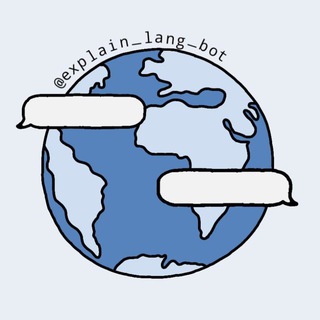Translate_Bot - Telegram Bot
Bot descrizione
Ever found yourself in a Telegram chat with someone speaking a different language? Or stumbled upon an awesome Telegram channel posting content you can't quite decipher? Enter Translate_Bot, your pocket-sized translator ready to break down language barriers right within Telegram!
WHAT EXACTLY IS TRANSLATE_BOT?
Translate_Bot is a Telegram bot designed to provide instant translation services. It supports a wide array of languages, allowing you to translate text from one language to another with incredible ease. Think of it as your personal Babel fish, instantly understanding what others are saying, no matter where they're from.
WHY SHOULD YOU ADD TRANSLATE_BOT?
Seriously, why wouldn't you? In our increasingly globalized world, communication is key. Here's why Translate_Bot deserves a spot in your Telegram toolkit:
- Seamless Communication: Converse effortlessly with people from all over the globe. Understand messages, participate in discussions, and build connections without language being a hurdle.
- Content Consumption: Access a world of content previously unavailable to you. Read news, articles, and updates from foreign sources directly within Telegram. Follow international channels and broaden your horizons.
- Learning New Languages: Use it as a learning aid! Translate phrases and sentences to understand their meaning and context. It's a great way to improve your vocabulary and grammar.
- Convenience: No need to switch between apps or copy-paste text into a separate translator. Translate_Bot lives right within Telegram, making it incredibly convenient.
HOW DOES IT WORK?
Using Translate_Bot is surprisingly simple. There are typically two main ways to use it:
- Inline Translation: Type
@Translate_Bot [your text] [target language code]in any chat. For example,@Translate_Bot Hello world eswill translate “Hello world” into Spanish. - Forwarding Messages: Forward a message to Translate_Bot, and it will automatically detect the source language and translate it into your preferred language (which you can set in the bot's settings).
BENEFITS OF USING TRANSLATE_BOT
- Time-Saving: Get instant translations without leaving Telegram.
- User-Friendly: Simple and intuitive interface, easy for anyone to use.
- Multilingual Support: Supports a vast range of languages, covering most of the world's major languages.
- Free (Mostly): Many translation bots offer basic translation services for free, with options for premium features or higher usage limits.
IS TRANSLATE_BOT CREDIBLE AND SAFE?
When adding any Translate_Bot to your Telegram, it's essential to exercise caution. Here's how to assess its credibility and safety:
- Check User Reviews: Look for user reviews and ratings to gauge the bot's performance and reliability. A well-regarded bot usually has positive feedback.
- Permissions: Pay attention to the permissions the bot requests. A translation bot should ideally only need access to read messages you send it. Be wary of bots that request unnecessary permissions.
- Privacy Policy: Some bots have privacy policies that outline how they handle your data. Look for this information (often found by using the /start command and then looking at bot settings) to ensure your data is protected.
- Official Status: Verify if the Translate_Bot is from a verified developer or organization.
Note: As of my last update, I cannot provide a real-time assessment of specific bots. Always do your research before adding any bot to your Telegram account.
SUMMARY: SHOULD YOU JOIN TRANSLATE_BOT?
If you frequently interact with people who speak different languages or consume content from international sources, Translate_Bot is a valuable addition to your Telegram experience. It's a convenient, time-saving, and often free tool that can significantly enhance your communication and understanding. Just remember to choose a reputable Translate_Bot and be mindful of the permissions it requests to ensure a safe and positive experience.
Translate_Bot può essere avviato facendo clic sul pulsante Avvia nella parte superiore di questa pagina o aggiungendolo a un gruppo che possiedi o amministra
Non ci sono recensioni disponibili per questo bot
informazioni estese
Esplora gli approfondimenti sui bot e le recensioni autentiche degli utenti per Translate_Bot bot di seguito
come aggiungere Translate_Bot bot a un gruppo
Puoi aggiungere Translate_Bot a qualsiasi gruppo o supergruppo di Telegram facendo prima clic sul pulsante Start nella parte superiore di questa pagina, che aprirà la pagina del bot di Telegram nel browser o nell'app mobile. Ora tocca i tre punti (o fai clic sull'immagine del profilo) che aprirà un menu in cui selezioni l'opzione Aggiungi al gruppo. Questo elencherà tutti i gruppi e i super gruppi di cui sei amministratore, seleziona il gruppo per il quale desideri aggiungere il bot e il gioco è fatto!
analytics
Indice di valutazione
Media Indice di valutazione
Bot Recensioni (0)
Non ancora recensito. Recensisci per primo Translate_Bot bot
BOT METADATA
OWN THIS BOT?
Possiedi questo bot di telegramma? Contattaci per sapere come puoi gestire in modo efficiente i tuoi iscritti al bot, come commercializzare il tuo bot, visualizzare analisi approfondite e molto altro...RELATED CATEGORIES
POST RECENTI DEL BLOG
Stay updated with the latest news and insights from our Telegram Directory! Recent blog posts cover tips and tricks to grow your Telegram Channels and Groups, latest trends in Telegram Marketing etc. Don't miss out on the latest news and engaging content – check out our recent blog posts!
INVIA ALLA DIRECTORY TELEGRAM
ORA PUOI INVIARE I TUOI CANALI TELEGRAM E GRUPPI ALLA DIRECTORY TELEGRAM!
Alcuni motivi per cui dovresti aggiungere i tuoi canali, gruppi e bot a Telegram Directory, il più grande catalogo online di risorse di Telegram
Visibilità
Il tuo canale o gruppo ottiene maggiore visibilità e quindi più membri e iscritti
Analisi
Con l'analisi avanzata, ottieni una migliore comprensione del tuo pubblico e della tua crescita
Feedback
Ricevi feedback diretto dai tuoi utenti, monitora le recensioni e mantieni intatta la base utenti
SEO
Il tuo canale o gruppo riceve una pagina dedicata che viene indicizzata dai motori di ricerca