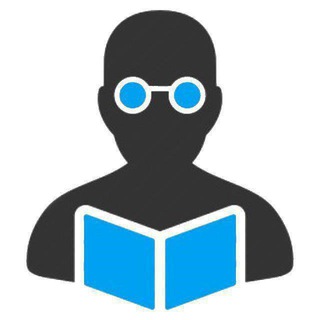HiraganaBot - Telegram Bot
Bot descrizione
So, you're diving into the world of Japanese? Awesome! One of the first hurdles you'll face is mastering hiragana, the foundational script. Lucky for you, there's a super helpful Telegram bot that makes learning hiragana way less intimidating: HiraganaBot!
HiraganaBot is essentially your pocket-sized Japanese tutor, available 24/7 right within Telegram. Think of it as a flashcard deck and practice tool rolled into one convenient package. It's designed to guide you through each hiragana character, helping you memorize their shapes and sounds.
WHAT EXACTLY DOES HIRAGANABOT DO?
This HiraganaBot isn't just a list of characters. It's interactive! Here's a breakdown of what it offers:
- Character Display: Shows you the hiragana character in a clear, easy-to-read format.
- Pronunciation: Provides audio pronunciation so you can hear how each character sounds. This is crucial for accurate pronunciation!
- Quizzes: Tests your knowledge with multiple-choice quizzes. You'll be presented with a character and asked to select the correct romaji (the romanized version).
- Progress Tracking: Keeps track of your progress, so you can see which characters you've mastered and which ones need more work.
WHY SHOULD YOU ADD HIRAGANABOT TO YOUR TELEGRAM?
Seriously, if you're learning hiragana, this HiraganaBot is a game-changer. Here's why:
- Convenience: It's right there in Telegram! No need to switch between apps or websites. You can practice anytime, anywhere.
- Interactive Learning: The quizzes make learning fun and engaging, not just rote memorization.
- Personalized Practice: Focus on the characters you struggle with the most.
- Free: That's right, it's free! You don't need to pay for expensive textbooks or language courses to get started with hiragana.
BENEFITS OF USING HIRAGANABOT
Beyond the features themselves, consider these benefits:
- Solid Foundation: Mastering hiragana is essential for reading and writing Japanese. This HiraganaBot helps you build that strong foundation.
- Improved Pronunciation: Hearing the correct pronunciation from the start prevents you from developing bad habits.
- Increased Confidence: As you progress and ace the quizzes, you'll gain confidence in your Japanese language abilities.
IS HIRAGANABOT CREDIBLE?
While I can't vouch for the specific creator of the HiraganaBot, the concept of using a Telegram bot for language learning is well-established and safe. Many language learning communities use bots for vocabulary practice, grammar exercises, and more. As long as the HiraganaBot functions as described (providing accurate hiragana information and pronunciation), it's a valuable tool. Always be cautious about sharing personal information with any bot, but HiraganaBot primarily focuses on providing educational content, minimizing any potential risks.
HOW TO JOIN AND USE HIRAGANABOT
Unfortunately I can't provide a direct link to HiraganaBot. Here is what you need to do:
- Open Telegram app.
- In the search box type in HiraganaBot and press enter.
- Click on the HiraganaBot from the search results.
- Press start.
- Start learning hiragana by following the instructions.
SUMMARY: YOUR JOURNEY TO HIRAGANA MASTERY STARTS HERE
If you're serious about learning Japanese, mastering hiragana is a must. HiraganaBot offers a convenient, interactive, and free way to achieve that goal. Download the HiraganaBot and start your journey today!
HiraganaBot può essere avviato facendo clic sul pulsante Avvia nella parte superiore di questa pagina o aggiungendolo a un gruppo che possiedi o amministra
Non ci sono recensioni disponibili per questo bot
informazioni estese
Esplora gli approfondimenti sui bot e le recensioni autentiche degli utenti per HiraganaBot bot di seguito
come aggiungere HiraganaBot bot a un gruppo
Puoi aggiungere HiraganaBot a qualsiasi gruppo o supergruppo di Telegram facendo prima clic sul pulsante Start nella parte superiore di questa pagina, che aprirà la pagina del bot di Telegram nel browser o nell'app mobile. Ora tocca i tre punti (o fai clic sull'immagine del profilo) che aprirà un menu in cui selezioni l'opzione Aggiungi al gruppo. Questo elencherà tutti i gruppi e i super gruppi di cui sei amministratore, seleziona il gruppo per il quale desideri aggiungere il bot e il gioco è fatto!
analytics
Indice di valutazione
Media Indice di valutazione
Bot Recensioni (0)
Non ancora recensito. Recensisci per primo HiraganaBot bot
BOT METADATA
OWN THIS BOT?
Possiedi questo bot di telegramma? Contattaci per sapere come puoi gestire in modo efficiente i tuoi iscritti al bot, come commercializzare il tuo bot, visualizzare analisi approfondite e molto altro...RELATED CATEGORIES
POST RECENTI DEL BLOG
Stay updated with the latest news and insights from our Telegram Directory! Recent blog posts cover tips and tricks to grow your Telegram Channels and Groups, latest trends in Telegram Marketing etc. Don't miss out on the latest news and engaging content – check out our recent blog posts!
INVIA ALLA DIRECTORY TELEGRAM
ORA PUOI INVIARE I TUOI CANALI TELEGRAM E GRUPPI ALLA DIRECTORY TELEGRAM!
Alcuni motivi per cui dovresti aggiungere i tuoi canali, gruppi e bot a Telegram Directory, il più grande catalogo online di risorse di Telegram
Visibilità
Il tuo canale o gruppo ottiene maggiore visibilità e quindi più membri e iscritti
Analisi
Con l'analisi avanzata, ottieni una migliore comprensione del tuo pubblico e della tua crescita
Feedback
Ricevi feedback diretto dai tuoi utenti, monitora le recensioni e mantieni intatta la base utenti
SEO
Il tuo canale o gruppo riceve una pagina dedicata che viene indicizzata dai motori di ricerca