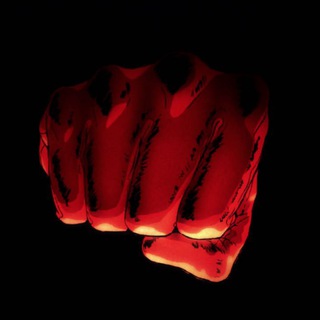FileX - Telegram Bot
Bot descrizione
Tired of struggling with large files on Telegram? Do you need a reliable way to store, share, and manage your documents, videos, and other important files? Look no further than FileX, the Telegram bot designed to simplify your file management needs.
WHAT IS FILEX?
FileX is a powerful Telegram bot that acts as your personal cloud storage within the Telegram ecosystem. Think of it as your own private and secure file server, accessible directly from your Telegram account. It allows you to upload, store, organize, and share files of various formats and sizes with ease. It also has advanced features, such as stream video files in telegram.
WHY ADD FILEX TO YOUR TELEGRAM?
In a world where data is king, managing your files efficiently is crucial. FileX offers several compelling reasons to integrate it into your Telegram experience:
- Convenience: Access your files from anywhere, at any time, directly within Telegram. No need to switch between apps or deal with complicated interfaces.
- Storage: Store unlimited important files and access from any device in telegram.
- Enhanced Security: Keep your sensitive documents and personal files secure within Telegram's encrypted environment.
- Easy Sharing: Share files with friends, family, or colleagues directly through Telegram, without having to upload them to other platforms.
- Organization: Keep your files organized with folders and a user-friendly interface. Quickly find what you need, when you need it.
- Bypass File Size Restrictions: Circumvent Telegram's file size limitations by uploading larger files to FileX and sharing the link.
KEY BENEFITS OF USING FILEX
Beyond the core features, FileX provides a range of benefits that make it a valuable tool for any Telegram user:
- Time-Saving: Quickly upload and share files, saving you valuable time and effort.
- Increased Productivity: Manage your files efficiently, allowing you to focus on more important tasks.
- Improved Collaboration: Share files seamlessly with others, facilitating collaboration on projects and tasks.
- Peace of Mind: Know that your files are safe and secure within Telegram's encrypted environment.
- Cost-Effective: Enjoy free storage and sharing capabilities, eliminating the need for paid cloud storage services.
IS FILEX CREDIBLE AND SAFE?
When choosing any application, security and credibility are paramount. While I do not have direct information about FileX's security audits or developer reputation, here are some general guidelines to ensure responsible usage.
- Research: Look for reviews and testimonials from other users.
- Permissions: Be mindful of the permissions the FileX requests. Avoid granting access to sensitive data unnecessarily.
- Use Common Sense: Do not share confidential or highly sensitive information through any application unless you have complete trust in its security.
- Privacy: As a general rule, never share your personal details or financial information with any applications unless you are certain of its legitimacy and security measures.
Remember to prioritize your security and privacy when using any external application. If you are uncomfortable with the application's policies or data requirements, seek alternative options.
GET STARTED WITH FILEX TODAY!
If you're looking for a convenient, secure, and efficient way to manage your files on Telegram, FileX is worth exploring. Its user-friendly interface, powerful features, and seamless integration with Telegram make it a valuable tool for anyone who needs to store, share, and organize files on the go. So go ahead and give FileX a try!
Join these interesting Telegram communities:
FileX può essere avviato facendo clic sul pulsante Avvia nella parte superiore di questa pagina o aggiungendolo a un gruppo che possiedi o amministra
Non ci sono recensioni disponibili per questo bot
informazioni estese
Esplora gli approfondimenti sui bot e le recensioni autentiche degli utenti per FileX bot di seguito
come aggiungere FileX bot a un gruppo
Puoi aggiungere FileX a qualsiasi gruppo o supergruppo di Telegram facendo prima clic sul pulsante Start nella parte superiore di questa pagina, che aprirà la pagina del bot di Telegram nel browser o nell'app mobile. Ora tocca i tre punti (o fai clic sull'immagine del profilo) che aprirà un menu in cui selezioni l'opzione Aggiungi al gruppo. Questo elencherà tutti i gruppi e i super gruppi di cui sei amministratore, seleziona il gruppo per il quale desideri aggiungere il bot e il gioco è fatto!
analytics
Indice di valutazione
Media Indice di valutazione
Bot Recensioni (0)
Non ancora recensito. Recensisci per primo FileX bot
BOT METADATA
OWN THIS BOT?
Possiedi questo bot di telegramma? Contattaci per sapere come puoi gestire in modo efficiente i tuoi iscritti al bot, come commercializzare il tuo bot, visualizzare analisi approfondite e molto altro...RELATED CATEGORIES
POST RECENTI DEL BLOG
Stay updated with the latest news and insights from our Telegram Directory! Recent blog posts cover tips and tricks to grow your Telegram Channels and Groups, latest trends in Telegram Marketing etc. Don't miss out on the latest news and engaging content – check out our recent blog posts!
INVIA ALLA DIRECTORY TELEGRAM
ORA PUOI INVIARE I TUOI CANALI TELEGRAM E GRUPPI ALLA DIRECTORY TELEGRAM!
Alcuni motivi per cui dovresti aggiungere i tuoi canali, gruppi e bot a Telegram Directory, il più grande catalogo online di risorse di Telegram
Visibilità
Il tuo canale o gruppo ottiene maggiore visibilità e quindi più membri e iscritti
Analisi
Con l'analisi avanzata, ottieni una migliore comprensione del tuo pubblico e della tua crescita
Feedback
Ricevi feedback diretto dai tuoi utenti, monitora le recensioni e mantieni intatta la base utenti
SEO
Il tuo canale o gruppo riceve una pagina dedicata che viene indicizzata dai motori di ricerca