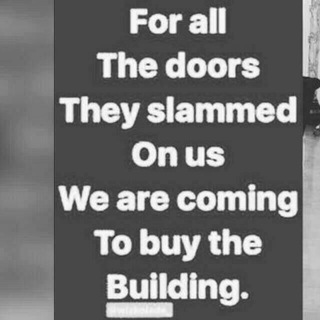@askmelkam74 - Telegram Bot
Bot descrizione
Tired of endless searching and information overload? Want a personalized learning experience right at your fingertips? Look no further! @askmelkam74 is a game-changing Telegram assistant designed to make learning easier, faster, and more effective. Let's dive into what makes this assistant a must-have for students, professionals, and anyone eager to expand their knowledge.
WHAT IS @askmelkam74?
@askmelkam74 is not your average information provider. It's an AI-powered learning assistant built directly into Telegram. Imagine having a knowledgeable tutor available 24/7, ready to answer your questions, provide summaries, and guide you through complex topics. That's precisely what @askmelkam74 offers.
CONTENT AND FUNCTIONALITY: WHAT CAN YOU EXPECT?
This assistant goes beyond simple Q&A. It provides a multifaceted learning experience:
- Instant Answers: Get quick, accurate answers to your questions on virtually any subject.
- Summarization: Feed it long articles, documents, or web pages, and it will generate concise summaries, saving you valuable time.
- Explanations: Struggling with a difficult concept? @askmelkam74 breaks down complex topics into easy-to-understand explanations.
- Language Translation: Translate text between multiple languages seamlessly.
- Content Creation: Need help writing an email, generating ideas, or crafting a social media post? @askmelkam74 can assist with various content creation tasks.
WHY ADD @askmelkam74 TO YOUR TELEGRAM?
In today's fast-paced world, efficiency is key. @askmelkam74 empowers you to:
- Learn on the Go: Access information and learning resources anytime, anywhere, directly within Telegram.
- Save Time: Get instant answers and summaries, eliminating the need for endless web searches.
- Boost Productivity: Quickly grasp new concepts and improve your understanding of various subjects.
- Personalize Your Learning: Tailor your learning experience to your specific needs and interests.
BENEFITS OF USING @askmelkam74
- Enhanced Learning: Gain a deeper understanding of complex topics through clear explanations and summaries.
- Increased Efficiency: Save time and effort by accessing information quickly and easily.
- Improved Productivity: Become more productive by leveraging AI for various tasks, such as content creation and language translation.
- Convenient Access: Access learning resources directly within Telegram, eliminating the need for external apps or websites.
IS @askmelkam74 CREDIBLE AND SAFE?
While I don't have access to real-time user reviews or detailed security audits for this specific assistant, it's crucial to exercise caution and common sense when interacting with any third-party Telegram assistant. Here are some general tips:
- Review Permissions: Pay attention to the permissions the assistant requests. Only grant access if you are comfortable with the requested information.
- Limit Personal Information: Avoid sharing sensitive personal information with the assistant.
- Monitor Activity: Keep an eye on the assistant's activity and report any suspicious behavior.
You can also explore related education focused channels for more trusted resources. Check out educational platforms available, for example here is a Telegram TED where you might find interesting content to study, or another one focused on books audiobooks if you prefer to listen and learn.
FINAL VERDICT: SHOULD YOU JOIN @askmelkam74?
If you're looking for a convenient, AI-powered learning assistant that can provide instant answers, summaries, and explanations, @askmelkam74 is definitely worth exploring. Remember to use it responsibly and be mindful of the information you share. Give it a try and see how it can transform your learning journey!
@askmelkam74 può essere avviato facendo clic sul pulsante Avvia nella parte superiore di questa pagina o aggiungendolo a un gruppo che possiedi o amministra
Non ci sono recensioni disponibili per questo bot
informazioni estese
Esplora gli approfondimenti sui bot e le recensioni autentiche degli utenti per @askmelkam74 bot di seguito
come aggiungere @askmelkam74 bot a un gruppo
Puoi aggiungere @askmelkam74 a qualsiasi gruppo o supergruppo di Telegram facendo prima clic sul pulsante Start nella parte superiore di questa pagina, che aprirà la pagina del bot di Telegram nel browser o nell'app mobile. Ora tocca i tre punti (o fai clic sull'immagine del profilo) che aprirà un menu in cui selezioni l'opzione Aggiungi al gruppo. Questo elencherà tutti i gruppi e i super gruppi di cui sei amministratore, seleziona il gruppo per il quale desideri aggiungere il bot e il gioco è fatto!
analytics
Indice di valutazione
Media Indice di valutazione
Bot Recensioni (0)
Non ancora recensito. Recensisci per primo @askmelkam74 bot
BOT METADATA
OWN THIS BOT?
Possiedi questo bot di telegramma? Contattaci per sapere come puoi gestire in modo efficiente i tuoi iscritti al bot, come commercializzare il tuo bot, visualizzare analisi approfondite e molto altro...RELATED CATEGORIES
POST RECENTI DEL BLOG
Stay updated with the latest news and insights from our Telegram Directory! Recent blog posts cover tips and tricks to grow your Telegram Channels and Groups, latest trends in Telegram Marketing etc. Don't miss out on the latest news and engaging content – check out our recent blog posts!
INVIA ALLA DIRECTORY TELEGRAM
ORA PUOI INVIARE I TUOI CANALI TELEGRAM E GRUPPI ALLA DIRECTORY TELEGRAM!
Alcuni motivi per cui dovresti aggiungere i tuoi canali, gruppi e bot a Telegram Directory, il più grande catalogo online di risorse di Telegram
Visibilità
Il tuo canale o gruppo ottiene maggiore visibilità e quindi più membri e iscritti
Analisi
Con l'analisi avanzata, ottieni una migliore comprensione del tuo pubblico e della tua crescita
Feedback
Ricevi feedback diretto dai tuoi utenti, monitora le recensioni e mantieni intatta la base utenti
SEO
Il tuo canale o gruppo riceve una pagina dedicata che viene indicizzata dai motori di ricerca