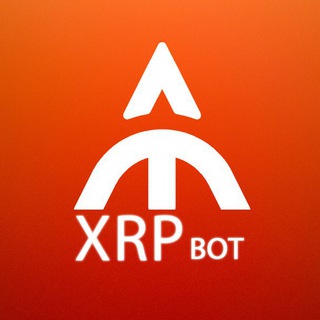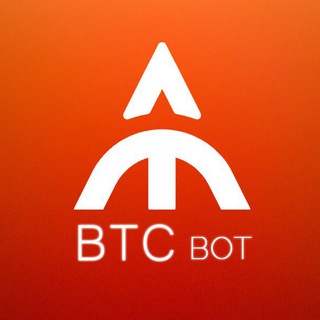MQL - Telegram Bot
Bot descrizione
Yo, crypto and forex fam! Ever feel like you're missing out on crucial trading signals? Like everyone else is getting the inside scoop while you're stuck refreshing charts? Well, lemme introduce you to a game-changer: the MQL Telegram bot.
WHAT EXACTLY IS THE MQL BOT?
Think of the MQL bot as your personal trading assistant. It's designed to deliver real-time notifications and signals directly to your Telegram account. We're talking about updates on market movements, potential entry and exit points, and other crucial information to inform your trades. It bridges the gap between the MetaTrader platform (MT4/MT5) and your mobile, ensuring you never miss a beat, even when you're away from your computer. You can find related discussions and communities, such as MetaTrader 5 Official , to enhance your knowledge.
WHY SHOULD YOU ADD THIS BOT?
Seriously, why wouldn't you? In the fast-paced world of trading, seconds matter. The MQL bot eliminates the need to constantly monitor charts, freeing up your time and mental energy. It's like having a seasoned trader whisper insights into your ear. No more FOMO when that perfect opportunity appears!
BENEFITS GALORE
- Real-Time Alerts: Get instant notifications on price movements, technical indicators, and custom events.
- Customizable Settings: Tailor the bot to your specific trading strategies and preferences. You control what signals you receive.
- MT4/MT5 Integration: Seamlessly connects with your MetaTrader account for a smooth and efficient workflow.
- Improved Decision-Making: Armed with timely information, you can make more informed and strategic trading decisions.
- Time-Saving: Stop staring at charts all day. Let the bot do the heavy lifting.
IS IT LEGIT? CREDIBILITY CHECK
The MQL bot is associated with MQL5.community, a well-established platform for MetaTrader developers and traders. This gives it a solid foundation of credibility. However, like with any trading tool, it's crucial to use the bot responsibly and combine its signals with your own analysis and risk management strategies. Always double-check the information and never blindly follow any signal.
HOW TO GET STARTED?
Adding the MQL bot is usually straightforward. Search for it within Telegram or follow a direct link from the MQL5 website (always verify the link to avoid scams). Once added, you'll likely need to connect it to your MetaTrader account and configure your desired settings. Specific instructions are available at MQL5 website or similar resources like Automated Trading via Telegram. Also, find and join related trading communities, for example, FTM Trader, to share your concerns.
FINAL VERDICT: SHOULD YOU JOIN?
If you're a serious trader using MetaTrader, the MQL bot is definitely worth checking out. It's a powerful tool that can significantly improve your trading efficiency and decision-making. Just remember to use it wisely, combine it with your own analysis, and always prioritize risk management. Happy trading!
MQL può essere avviato facendo clic sul pulsante Avvia nella parte superiore di questa pagina o aggiungendolo a un gruppo che possiedi o amministra
Non ci sono recensioni disponibili per questo bot
informazioni estese
Esplora gli approfondimenti sui bot e le recensioni autentiche degli utenti per MQL bot di seguito
come aggiungere MQL bot a un gruppo
Puoi aggiungere MQL a qualsiasi gruppo o supergruppo di Telegram facendo prima clic sul pulsante Start nella parte superiore di questa pagina, che aprirà la pagina del bot di Telegram nel browser o nell'app mobile. Ora tocca i tre punti (o fai clic sull'immagine del profilo) che aprirà un menu in cui selezioni l'opzione Aggiungi al gruppo. Questo elencherà tutti i gruppi e i super gruppi di cui sei amministratore, seleziona il gruppo per il quale desideri aggiungere il bot e il gioco è fatto!
analytics
Indice di valutazione
Media Indice di valutazione
Bot Recensioni (0)
Non ancora recensito. Recensisci per primo MQL bot
BOT METADATA
OWN THIS BOT?
Possiedi questo bot di telegramma? Contattaci per sapere come puoi gestire in modo efficiente i tuoi iscritti al bot, come commercializzare il tuo bot, visualizzare analisi approfondite e molto altro...RELATED CATEGORIES
POST RECENTI DEL BLOG
Stay updated with the latest news and insights from our Telegram Directory! Recent blog posts cover tips and tricks to grow your Telegram Channels and Groups, latest trends in Telegram Marketing etc. Don't miss out on the latest news and engaging content – check out our recent blog posts!
INVIA ALLA DIRECTORY TELEGRAM
ORA PUOI INVIARE I TUOI CANALI TELEGRAM E GRUPPI ALLA DIRECTORY TELEGRAM!
Alcuni motivi per cui dovresti aggiungere i tuoi canali, gruppi e bot a Telegram Directory, il più grande catalogo online di risorse di Telegram
Visibilità
Il tuo canale o gruppo ottiene maggiore visibilità e quindi più membri e iscritti
Analisi
Con l'analisi avanzata, ottieni una migliore comprensione del tuo pubblico e della tua crescita
Feedback
Ricevi feedback diretto dai tuoi utenti, monitora le recensioni e mantieni intatta la base utenti
SEO
Il tuo canale o gruppo riceve una pagina dedicata che viene indicizzata dai motori di ricerca