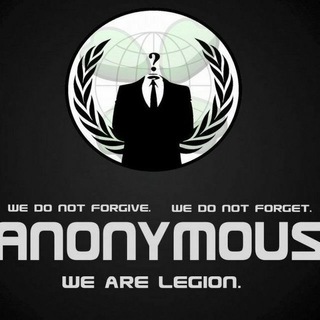vpnboot - Bot Télégramme
Bot description
In today's digital landscape, online privacy and security are paramount. With increasing concerns about data breaches and surveillance, many users are seeking ways to protect their online activities. One innovative solution gaining traction is the use of VPNs (Virtual Private Networks) directly within Telegram. Enter vpnboot, a Telegram bot designed to provide users with easy access to VPN configurations and resources.
WHAT IS VPNBOOT?
vpnboot is a Telegram bot that serves as a gateway to free VPN server configurations. It essentially curates and provides access to various VPN server details, primarily focusing on OpenVPN configurations. Users can request configuration files and import them into their OpenVPN client to establish a secure connection.
HOW DOES VPNBOOT WORK?
The bot's functionality is straightforward. Users interact with the bot through simple commands. Upon request, the bot provides a list of available VPN servers along with their respective configuration files. Users can then download these configuration files and use them with a compatible OpenVPN client such as OpenVPN Connect (available on both Android and iOS) or the OpenVPN client on desktop operating systems.
WHY SHOULD YOU ADD VPNBOOT?
There are several compelling reasons to add vpnboot to your Telegram contacts:
- Ease of Use: The bot simplifies the process of finding and configuring VPN connections. No need to search through websites or forums; everything is available within Telegram.
- Accessibility: Telegram is available on virtually any platform, making VPN access readily available across your devices.
- Cost-Effective: vpnboot provides access to free VPN servers, making it a budget-friendly option for those seeking basic online privacy.
- Quick Connection: Get VPN server configurations quickly, which is helpful if you quickly want to switch to a different VPN server.
BENEFITS OF USING VPNBOOT
- Enhanced Privacy: Protect your IP address and encrypt your internet traffic, making it more difficult for third parties to track your online activities.
- Secure Public Wi-Fi: Safeguard your data when using public Wi-Fi networks, which are often vulnerable to security breaches.
- Access Geo-Restricted Content: Bypass geographical restrictions and access content that may be unavailable in your region.
- Circumvent Censorship: In regions with internet censorship, a VPN can provide access to blocked websites and services.
CREDIBILITY AND SAFETY
It's crucial to acknowledge the limitations and potential risks associated with using free VPN services. Free VPNs often have slower speeds and can be unreliable. Furthermore, the providers may have questionable privacy policies or support their services through ads. vpnboot primarily aggregates free VPN configurations, so users should exercise caution and be aware of these potential drawbacks.
To mitigate risks, it's recommended to:
- Research the VPN Provider: Before using a configuration file, research the provider of the VPN server to understand their privacy policy.
- Use a Reputable OpenVPN Client: Ensure you are using a secure and trustworthy OpenVPN client.
- Consider a Paid VPN Service: If you require high-speed, reliable, and secure VPN access, consider investing in a reputable paid VPN service.
FINDING RELATED CONTENT ON TELEGRAM
To enhance your understanding and usage of VPNs with Telegram, explore these relevant resources:
- Telegram Tips and Tricks: Join Telegram Tips for guides and tutorials on how to maximize your use of Telegram.
- Tech News: Stay up to date on digital security with Tech News.
SUMMARY
vpnboot offers a convenient and accessible way to access free VPN configurations directly within Telegram. While it provides a basic level of online privacy and security, users should be aware of the limitations and potential risks associated with free VPN services. For users seeking enhanced security and reliability, a reputable paid VPN service is recommended.
vpnboot peut être démarré en cliquant sur le bouton Démarrer en haut de cette page ou en l'ajoutant à un groupe que vous possédez ou administrez.
Il n'y a pas d'avis disponibles pour ce bot.
informations étendues
Découvrez ci-dessous les informations sur les bots et les avis d'utilisateurs authentiques pour les bots vpnboot.
comment ajouter un vpnboot bot à un groupe
Vous pouvez ajouter vpnboot à n'importe quel groupe ou super groupe Telegram en cliquant d'abord sur le bouton Démarrer en haut de cette page, ce qui ouvrira la page du bot Telegram dans le navigateur ou dans l'application mobile. Appuyez maintenant sur les trois points (ou cliquez sur l'image du profil) qui ouvrira un menu dans lequel vous sélectionnerez l'option "Ajouter au groupe". Cela listera tous les groupes et super groupes dont vous êtes administrateur, sélectionnez le groupe pour lequel vous souhaitez ajouter le bot et vous avez terminé !
analytique
Indice de notation
Moyen Indice de notation
Bot Commentaires (0)
Pas encore revu. Soyez le premier à donner votre avis sur le bot vpnboot.
BOT METADATA
OWN THIS BOT?
Possédez-vous ce bot de télégramme? Contactez-nous pour savoir comment vous pouvez gérer efficacement les abonnés de votre bot, comment commercialiser votre bot, afficher des analyses approfondies et bien plus encore...RELATED CATEGORIES
Les articles de blog récents
Stay updated with the latest news and insights from our Telegram Directory! Recent blog posts cover tips and tricks to grow your Telegram Channels and Groups, latest trends in Telegram Marketing etc. Don't miss out on the latest news and engaging content – check out our recent blog posts!
SOUMETTRE AU RÉPERTOIRE TELEGRAM
VOUS POUVEZ MAINTENANT SOUMETTRE VOS CANAUX ET GROUPES TELEGRAM AU RÉPERTOIRE TELEGRAM!
Quelques raisons pour lesquelles vous devriez ajouter vos chaînes, groupes et bots à Telegram Directory, le plus grand catalogue en ligne de ressources Telegram.
Visibilité
Votre chaîne ou groupe obtient plus de visibilité et donc plus de membres et d'abonnés
Analytique
Grâce à des analyses avancées, vous obtenez une meilleure compréhension de votre audience et de votre croissance
La réaction
Obtenez des commentaires directs de vos utilisateurs, surveillez les avis et gardez la base d'utilisateurs intacte
Référencement
Votre chaîne ou groupe obtient une page dédiée qui est indexée par les moteurs de recherche