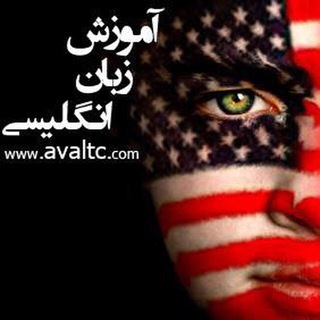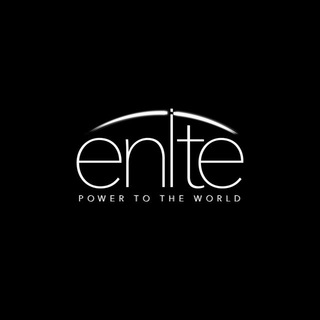Bot description
Okay, fam, let's talk about voice messages. We all love 'em (sometimes), but let's be real, listening to long rambling voice notes can be a total drag. What if you could magically transform those audio monologues into readable text? Enter: voiceGR_bot, your new bestie for all things voice-to-text on Telegram.
WHAT EXACTLY IS voiceGR_bot?
voiceGR_bot is a Telegram bot designed to transcribe voice messages into text. It's like having a personal assistant who's always ready to take notes for you. Someone sends you a lengthy voice note while you're in a meeting? No sweat! Just forward it to voiceGR_bot, and boom – you've got the text version in seconds. No more awkward 'can you just text me that?' requests!
WHY SHOULD YOU ADD voiceGR_bot TO YOUR TELEGRAM ARSENAL?
- Efficiency is Key: Let’s face it, reading is often faster than listening. Especially when you're trying to skim for key information. This voiceGR_bot is a game-changer for quickly processing information.
- Accessibility FTW: Making content accessible to everyone is super important. voiceGR_bot can help make voice messages more accessible to those who are hard of hearing or prefer to read.
- Multitasking Master: Need to take notes while also listening to a voice message? voiceGR_bot lets you do both at the same time. Read and react – you’re officially a multitasking pro.
- Organization Goals: Ever wanted to search through your voice notes? With transcriptions, you can easily search for keywords and find the exact information you need. Say goodbye to endless scrolling.
BENEFITS BEYOND THE BASICS
Okay, so we know it transcribes voice notes. But what else does voiceGR_bot bring to the table?
- Super Simple to Use: No complicated commands or confusing interfaces. Just forward the voice message, and the voiceGR_bot does its thing.
- Saves You Data: Reading text consumes way less data than streaming audio, especially useful when you're on the go.
IS voiceGR_bot LEGIT? CREDIBILITY CHECK
Before you add any voiceGR_bot to your Telegram, it's smart to do a little digging. While I don't have specific background information on the developers of voiceGR_bot, here's how you can evaluate its credibility:
- Check User Reviews: See what other people are saying about it. Are they happy with the transcription accuracy? Have they experienced any issues?
- Privacy Matters: Consider the voiceGR_bot’s privacy policy. What data does it collect, and how is it used? If you're uncomfortable with the policy, it's best to steer clear.
- Keep Your Guard Up: As with any third-party tool, be cautious about sharing sensitive information.
THE VERDICT: SHOULD YOU JOIN THE voiceGR_bot REVOLUTION?
If you're constantly bombarded with voice messages and want to reclaim your time and sanity, voiceGR_bot could be a total lifesaver. Its ability to quickly and easily transcribe voice notes into text makes it an invaluable tool for anyone looking to boost their productivity and accessibility.
Ready to give it a try? Search for "voiceGR_bot" on Telegram and start transcribing!
voiceGR_bot est un bot de télégramme populaire qui tombe dans Équipement radio, chat vocal et vidéo, big data. Vous pouvez démarrer ce bot en cliquant sur le bouton début en haut de cette page ou vous pouvez être ajouté à un groupe.
Il n'y a pas d'avis disponibles pour ce bot.
informations étendues
The bot translates voice messages into text messages
Découvrez ci-dessous les informations sur les bots et les avis d'utilisateurs authentiques pour les bots voiceGR_bot.comment ajouter un voiceGR_bot bot à un groupe
Vous pouvez ajouter voiceGR_bot à n'importe quel groupe ou super groupe Telegram en cliquant d'abord sur le bouton Démarrer en haut de cette page, ce qui ouvrira la page du bot Telegram dans le navigateur ou dans l'application mobile. Appuyez maintenant sur les trois points (ou cliquez sur l'image du profil) qui ouvrira un menu dans lequel vous sélectionnerez l'option "Ajouter au groupe". Cela listera tous les groupes et super groupes dont vous êtes administrateur, sélectionnez le groupe pour lequel vous souhaitez ajouter le bot et vous avez terminé !
analytique
Indice de notation
Moyen Indice de notation
Bot Commentaires (0)
Pas encore revu. Soyez le premier à donner votre avis sur le bot voiceGR_bot.
BOT METADATA
OWN THIS BOT?
Possédez-vous ce bot de télégramme? Contactez-nous pour savoir comment vous pouvez gérer efficacement les abonnés de votre bot, comment commercialiser votre bot, afficher des analyses approfondies et bien plus encore...RELATED CATEGORIES
Les articles de blog récents
Stay updated with the latest news and insights from our Telegram Directory! Recent blog posts cover tips and tricks to grow your Telegram Channels and Groups, latest trends in Telegram Marketing etc. Don't miss out on the latest news and engaging content – check out our recent blog posts!
SOUMETTRE AU RÉPERTOIRE TELEGRAM
VOUS POUVEZ MAINTENANT SOUMETTRE VOS CANAUX ET GROUPES TELEGRAM AU RÉPERTOIRE TELEGRAM!
Quelques raisons pour lesquelles vous devriez ajouter vos chaînes, groupes et bots à Telegram Directory, le plus grand catalogue en ligne de ressources Telegram.
Visibilité
Votre chaîne ou groupe obtient plus de visibilité et donc plus de membres et d'abonnés
Analytique
Grâce à des analyses avancées, vous obtenez une meilleure compréhension de votre audience et de votre croissance
La réaction
Obtenez des commentaires directs de vos utilisateurs, surveillez les avis et gardez la base d'utilisateurs intacte
Référencement
Votre chaîne ou groupe obtient une page dédiée qui est indexée par les moteurs de recherche