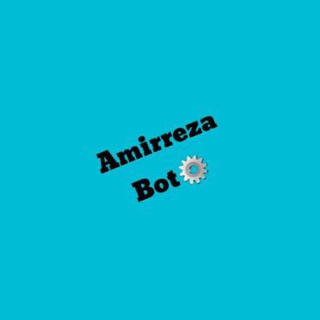Bot description
Tired of juggling multiple apps to stay productive? Wish you had a personal assistant to streamline your workflow? Enter Zenbot, the AI-powered Zenbot designed to boost your efficiency right within Telegram.
WHAT IS ZENBOT?
Zenbot is more than just a typical task manager. It's an intelligent assistant that leverages the power of AI to help you manage tasks, set reminders, take notes, and even generate creative content. Think of it as a Swiss Army knife for productivity, all accessible within the familiar interface of Telegram.
KEY FEATURES AND FUNCTIONALITIES
- Task Management: Create, prioritize, and track tasks effortlessly. Zenbot allows you to break down large projects into smaller, manageable steps.
- Smart Reminders: Never miss a deadline again. Zenbot's intelligent reminder system ensures you stay on top of your schedule.
- Note-Taking: Capture your thoughts and ideas on the go. Zenbot provides a convenient space for storing and organizing your notes.
- AI-Powered Content Generation: Need help brainstorming ideas or crafting compelling text? Zenbot can assist with content creation tasks.
- Customizable Interface: Tailor Zenbot to your specific needs and preferences.
WHY ADD ZENBOT TO YOUR TELEGRAM?
In today's fast-paced world, staying organized and productive is essential. Zenbot offers a seamless and convenient way to manage your tasks and information without switching between different apps. Imagine being able to jot down a quick note during a conversation, set a reminder for an upcoming meeting, or even brainstorm ideas for your next project, all without leaving Telegram.
BENEFITS OF USING ZENBOT
- Increased Productivity: Streamline your workflow and get more done in less time.
- Improved Organization: Keep your tasks, notes, and reminders in one central location.
- Enhanced Focus: Minimize distractions and stay on track with your goals.
- Convenient Access: Manage your productivity tools directly within Telegram.
- AI-Powered Assistance: Leverage the power of AI to boost your creativity and efficiency.
CREDIBILITY AND USER REVIEWS
While Zenbot is a relatively new addition to the Telegram ecosystem, it has already garnered positive attention from users seeking a productivity boost. Many users praise its intuitive interface, powerful features, and seamless integration with Telegram. As with any new tool, it's always a good idea to do your own research and read user reviews before committing to using Zenbot. You can often find discussions and feedback on platforms like Reddit or specialized productivity forums. Also, join other Telegram communities focused on productivity, such as Productivity Hub, to hear how others use similar tools.
GETTING STARTED WITH ZENBOT
Adding Zenbot to your Telegram is a straightforward process. Simply search for "Zenbot" within Telegram and start a chat with the Zenbot. Follow the instructions to set up your account and start exploring its features.
IS ZENBOT RIGHT FOR YOU?
If you're looking for a convenient and efficient way to manage your tasks, notes, and reminders within Telegram, Zenbot is definitely worth considering. Its AI-powered features and customizable interface make it a powerful tool for boosting productivity and staying organized. However, remember to always exercise caution when adding new Zenbots to your Telegram and be mindful of the permissions you grant.
FINAL SUMMARY
Zenbot presents itself as a promising AI-powered productivity assistant for Telegram users. Its task management, reminder, and note-taking features, combined with AI-driven content generation, offer a compelling solution for those seeking to streamline their workflow and stay organized. If you're looking to supercharge your productivity within Telegram, give Zenbot a try.
Zenbot est un bot de télégramme populaire qui tombe dans top girls. Vous pouvez démarrer ce bot en cliquant sur le bouton début en haut de cette page ou vous pouvez être ajouté à un groupe.
Il n'y a pas d'avis disponibles pour ce bot.
informations étendues
Découvrez ci-dessous les informations sur les bots et les avis d'utilisateurs authentiques pour les bots Zenbot.
comment ajouter un Zenbot bot à un groupe
Vous pouvez ajouter Zenbot à n'importe quel groupe ou super groupe Telegram en cliquant d'abord sur le bouton Démarrer en haut de cette page, ce qui ouvrira la page du bot Telegram dans le navigateur ou dans l'application mobile. Appuyez maintenant sur les trois points (ou cliquez sur l'image du profil) qui ouvrira un menu dans lequel vous sélectionnerez l'option "Ajouter au groupe". Cela listera tous les groupes et super groupes dont vous êtes administrateur, sélectionnez le groupe pour lequel vous souhaitez ajouter le bot et vous avez terminé !
analytique
Indice de notation
Moyen Indice de notation
Bot Commentaires (0)
Pas encore revu. Soyez le premier à donner votre avis sur le bot Zenbot.
BOT METADATA
OWN THIS BOT?
Possédez-vous ce bot de télégramme? Contactez-nous pour savoir comment vous pouvez gérer efficacement les abonnés de votre bot, comment commercialiser votre bot, afficher des analyses approfondies et bien plus encore...RELATED CATEGORIES
Les articles de blog récents
Stay updated with the latest news and insights from our Telegram Directory! Recent blog posts cover tips and tricks to grow your Telegram Channels and Groups, latest trends in Telegram Marketing etc. Don't miss out on the latest news and engaging content – check out our recent blog posts!
SOUMETTRE AU RÉPERTOIRE TELEGRAM
VOUS POUVEZ MAINTENANT SOUMETTRE VOS CANAUX ET GROUPES TELEGRAM AU RÉPERTOIRE TELEGRAM!
Quelques raisons pour lesquelles vous devriez ajouter vos chaînes, groupes et bots à Telegram Directory, le plus grand catalogue en ligne de ressources Telegram.
Visibilité
Votre chaîne ou groupe obtient plus de visibilité et donc plus de membres et d'abonnés
Analytique
Grâce à des analyses avancées, vous obtenez une meilleure compréhension de votre audience et de votre croissance
La réaction
Obtenez des commentaires directs de vos utilisateurs, surveillez les avis et gardez la base d'utilisateurs intacte
Référencement
Votre chaîne ou groupe obtient une page dédiée qui est indexée par les moteurs de recherche