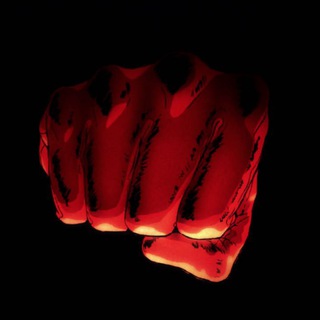FileX - Bot Télégramme
Bot description
Tired of struggling with large files on Telegram? Do you need a reliable way to store, share, and manage your documents, videos, and other important files? Look no further than FileX, the Telegram bot designed to simplify your file management needs.
WHAT IS FILEX?
FileX is a powerful Telegram bot that acts as your personal cloud storage within the Telegram ecosystem. Think of it as your own private and secure file server, accessible directly from your Telegram account. It allows you to upload, store, organize, and share files of various formats and sizes with ease. It also has advanced features, such as stream video files in telegram.
WHY ADD FILEX TO YOUR TELEGRAM?
In a world where data is king, managing your files efficiently is crucial. FileX offers several compelling reasons to integrate it into your Telegram experience:
- Convenience: Access your files from anywhere, at any time, directly within Telegram. No need to switch between apps or deal with complicated interfaces.
- Storage: Store unlimited important files and access from any device in telegram.
- Enhanced Security: Keep your sensitive documents and personal files secure within Telegram's encrypted environment.
- Easy Sharing: Share files with friends, family, or colleagues directly through Telegram, without having to upload them to other platforms.
- Organization: Keep your files organized with folders and a user-friendly interface. Quickly find what you need, when you need it.
- Bypass File Size Restrictions: Circumvent Telegram's file size limitations by uploading larger files to FileX and sharing the link.
KEY BENEFITS OF USING FILEX
Beyond the core features, FileX provides a range of benefits that make it a valuable tool for any Telegram user:
- Time-Saving: Quickly upload and share files, saving you valuable time and effort.
- Increased Productivity: Manage your files efficiently, allowing you to focus on more important tasks.
- Improved Collaboration: Share files seamlessly with others, facilitating collaboration on projects and tasks.
- Peace of Mind: Know that your files are safe and secure within Telegram's encrypted environment.
- Cost-Effective: Enjoy free storage and sharing capabilities, eliminating the need for paid cloud storage services.
IS FILEX CREDIBLE AND SAFE?
When choosing any application, security and credibility are paramount. While I do not have direct information about FileX's security audits or developer reputation, here are some general guidelines to ensure responsible usage.
- Research: Look for reviews and testimonials from other users.
- Permissions: Be mindful of the permissions the FileX requests. Avoid granting access to sensitive data unnecessarily.
- Use Common Sense: Do not share confidential or highly sensitive information through any application unless you have complete trust in its security.
- Privacy: As a general rule, never share your personal details or financial information with any applications unless you are certain of its legitimacy and security measures.
Remember to prioritize your security and privacy when using any external application. If you are uncomfortable with the application's policies or data requirements, seek alternative options.
GET STARTED WITH FILEX TODAY!
If you're looking for a convenient, secure, and efficient way to manage your files on Telegram, FileX is worth exploring. Its user-friendly interface, powerful features, and seamless integration with Telegram make it a valuable tool for anyone who needs to store, share, and organize files on the go. So go ahead and give FileX a try!
Join these interesting Telegram communities:
FileX peut être démarré en cliquant sur le bouton Démarrer en haut de cette page ou en l'ajoutant à un groupe que vous possédez ou administrez.
Il n'y a pas d'avis disponibles pour ce bot.
informations étendues
Découvrez ci-dessous les informations sur les bots et les avis d'utilisateurs authentiques pour les bots FileX.
comment ajouter un FileX bot à un groupe
Vous pouvez ajouter FileX à n'importe quel groupe ou super groupe Telegram en cliquant d'abord sur le bouton Démarrer en haut de cette page, ce qui ouvrira la page du bot Telegram dans le navigateur ou dans l'application mobile. Appuyez maintenant sur les trois points (ou cliquez sur l'image du profil) qui ouvrira un menu dans lequel vous sélectionnerez l'option "Ajouter au groupe". Cela listera tous les groupes et super groupes dont vous êtes administrateur, sélectionnez le groupe pour lequel vous souhaitez ajouter le bot et vous avez terminé !
analytique
Indice de notation
Moyen Indice de notation
Bot Commentaires (0)
Pas encore revu. Soyez le premier à donner votre avis sur le bot FileX.
BOT METADATA
OWN THIS BOT?
Possédez-vous ce bot de télégramme? Contactez-nous pour savoir comment vous pouvez gérer efficacement les abonnés de votre bot, comment commercialiser votre bot, afficher des analyses approfondies et bien plus encore...RELATED CATEGORIES
Les articles de blog récents
Stay updated with the latest news and insights from our Telegram Directory! Recent blog posts cover tips and tricks to grow your Telegram Channels and Groups, latest trends in Telegram Marketing etc. Don't miss out on the latest news and engaging content – check out our recent blog posts!
SOUMETTRE AU RÉPERTOIRE TELEGRAM
VOUS POUVEZ MAINTENANT SOUMETTRE VOS CANAUX ET GROUPES TELEGRAM AU RÉPERTOIRE TELEGRAM!
Quelques raisons pour lesquelles vous devriez ajouter vos chaînes, groupes et bots à Telegram Directory, le plus grand catalogue en ligne de ressources Telegram.
Visibilité
Votre chaîne ou groupe obtient plus de visibilité et donc plus de membres et d'abonnés
Analytique
Grâce à des analyses avancées, vous obtenez une meilleure compréhension de votre audience et de votre croissance
La réaction
Obtenez des commentaires directs de vos utilisateurs, surveillez les avis et gardez la base d'utilisateurs intacte
Référencement
Votre chaîne ou groupe obtient une page dédiée qui est indexée par les moteurs de recherche