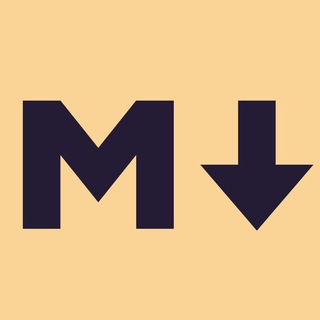Bot description
Tired of sharing messy, unreadable code snippets on Telegram? Wish there was a simple way to make your code look professional and easy to understand, right within the app? Enter codeBeautify, the Telegram bot designed to be your coding companion.
WHAT IS CODEBEAUTIFY BOT?
codeBeautify (telegram.me/codeBeautify_bot) is a Telegram bot that formats and highlights code snippets. It supports a wide array of programming languages, transforming your raw, unformatted code into clean, syntax-highlighted blocks. Think of it as a pocket-sized code formatter that lives inside your Telegram app.
WHY ADD CODEBEAUTIFY TO YOUR TELEGRAM?
There are several reasons why you should consider adding codeBeautify to your Telegram arsenal:
- Improved Readability: Let's face it, code without syntax highlighting is painful to read. This bot instantly makes your code more digestible for your peers.
- Enhanced Collaboration: Sharing well-formatted code promotes clearer communication and collaboration within coding communities.
- Professional Appearance: Whether you're sharing code in a developer group or showcasing your work, codeBeautify helps present your code in a professional light.
- Time-Saving: Manually formatting code can be a tedious task. This automates the process, saving you precious time and effort.
- Versatility: Supports a vast number of languages, like Python, Javascript, C++, Java and many more.
HOW TO USE CODEBEAUTIFY
Using the bot is simple:
- Start the Bot: Search for "@codeBeautify_bot" on Telegram and start a chat with it.
- Send Your Code: Copy and paste your code snippet directly into the chat.
- Specify the Language: Below the message box, you can choose the language of the code.
- Receive Formatted Code: The bot will then send you the formatted code as a message, which you can easily copy and paste into your desired chat.
Alternatively, you can use inline mode. Just type @codeBeautify_bot [language] [code] in any chat to instantly generate the formatted code.
BENEFITS OF USING CODEBEAUTIFY
- Easy to use: The bot has a simple interface, which makes it easy for everyone to use it.
- Time Saver: Formatting code manually can be a tedious job. This bot helps automate the process.
- Free to Use: codeBeautify is free.
CODEBEAUTIFY IN ACTION: REAL-WORLD EXAMPLES
Imagine you're in a fast-paced development environment, quickly sharing code snippets to brainstorm and debug together with your team on a Telegram software development group. Instead of sharing raw, unformatted code that's difficult to parse, codeBeautify lets you instantly format and highlight the code to give proper readability and save everyones time and headache.
CREDIBILITY AND SAFETY
While TDIRECTORY does not endorse any specific third-party bot, codeBeautify has been around for a while and seems to function as intended. It's always important to exercise caution when interacting with any third-party bot. Never share sensitive information and be mindful of the permissions you grant. This bot only requires to read messages that you send.
JOIN THE CODEBEAUTIFY COMMUNITY
For developers constantly sharing code on Telegram, codeBeautify offers a practical solution for improving readability and collaboration. While not a substitute for proper code editors or IDEs, it serves as a handy tool for quickly formatting and sharing code snippets on the go. Add it to your Telegram contacts and experience the difference it makes in your coding conversations!
codeBeautify est un bot de télégramme populaire qui tombe dans top software development. Vous pouvez démarrer ce bot en cliquant sur le bouton début en haut de cette page ou vous pouvez être ajouté à un groupe.
Il n'y a pas d'avis disponibles pour ce bot.
informations étendues
Découvrez ci-dessous les informations sur les bots et les avis d'utilisateurs authentiques pour les bots codeBeautify.
comment ajouter un codeBeautify bot à un groupe
Vous pouvez ajouter codeBeautify à n'importe quel groupe ou super groupe Telegram en cliquant d'abord sur le bouton Démarrer en haut de cette page, ce qui ouvrira la page du bot Telegram dans le navigateur ou dans l'application mobile. Appuyez maintenant sur les trois points (ou cliquez sur l'image du profil) qui ouvrira un menu dans lequel vous sélectionnerez l'option "Ajouter au groupe". Cela listera tous les groupes et super groupes dont vous êtes administrateur, sélectionnez le groupe pour lequel vous souhaitez ajouter le bot et vous avez terminé !
analytique
Indice de notation
Moyen Indice de notation
Bot Commentaires (0)
Pas encore revu. Soyez le premier à donner votre avis sur le bot codeBeautify.
BOT METADATA
OWN THIS BOT?
Possédez-vous ce bot de télégramme? Contactez-nous pour savoir comment vous pouvez gérer efficacement les abonnés de votre bot, comment commercialiser votre bot, afficher des analyses approfondies et bien plus encore...RELATED CATEGORIES
Les articles de blog récents
Stay updated with the latest news and insights from our Telegram Directory! Recent blog posts cover tips and tricks to grow your Telegram Channels and Groups, latest trends in Telegram Marketing etc. Don't miss out on the latest news and engaging content – check out our recent blog posts!
SOUMETTRE AU RÉPERTOIRE TELEGRAM
VOUS POUVEZ MAINTENANT SOUMETTRE VOS CANAUX ET GROUPES TELEGRAM AU RÉPERTOIRE TELEGRAM!
Quelques raisons pour lesquelles vous devriez ajouter vos chaînes, groupes et bots à Telegram Directory, le plus grand catalogue en ligne de ressources Telegram.
Visibilité
Votre chaîne ou groupe obtient plus de visibilité et donc plus de membres et d'abonnés
Analytique
Grâce à des analyses avancées, vous obtenez une meilleure compréhension de votre audience et de votre croissance
La réaction
Obtenez des commentaires directs de vos utilisateurs, surveillez les avis et gardez la base d'utilisateurs intacte
Référencement
Votre chaîne ou groupe obtient une page dédiée qui est indexée par les moteurs de recherche