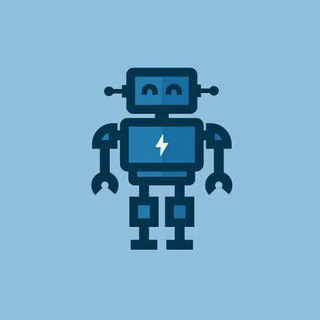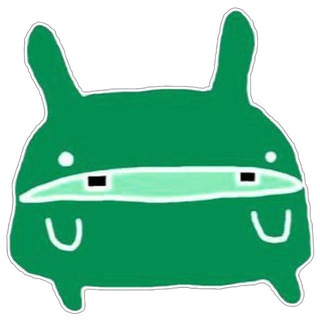Azzbot - Bot Télégramme
Bot description
So, you're running a Telegram group? Awesome! But let's be real, managing a bustling community can feel like herding cats. That's where Azzbot comes in. Think of it as your trusty sidekick, automating the boring stuff so you can focus on creating a vibrant and engaging space.
WHAT IS AZZBOT, EXACTLY?
Azzbot is a powerful Telegram management tool designed to streamline group administration. It's like having a super-efficient moderator who never sleeps. From welcoming new members to filtering out spam and even setting up polls, Azzbot handles a wide range of tasks, freeing up your time and energy.
WHY SHOULD YOU ADD AZZBOT TO YOUR GROUP?
Seriously, where do we even start? Here's a few reasons why Azzbot is a game-changer:
- Automated Welcome Messages: Ditch the manual greetings! Azzbot automatically welcomes new members with customizable messages, instantly making them feel at home.
- Spam Protection: Say goodbye to annoying spam bots and irrelevant links. Azzbot's advanced filtering system keeps your group clean and focused.
- Content Moderation: Keep the conversation on track by setting up rules and filters for specific keywords or phrases. Azzbot will automatically delete messages that violate your guidelines.
- Polls and Quizzes: Engage your community with interactive polls and quizzes. Azzbot makes it easy to create and manage these features, boosting participation and fun.
- Customizable Commands: Tailor Azzbot to your group's specific needs with custom commands. You can set up commands for anything from displaying information to assigning roles.
- Anti-Flood: Tired of users flooding your group with repetitive messages? Azzbot's anti-flood feature limits the number of messages a user can send in a given time period.
BENEFITS OF USING AZZBOT
Okay, so we've covered the features, but what are the actual benefits of using Azzbot?
- Increased Efficiency: Automate repetitive tasks and free up your time to focus on more important things, like building your community.
- Improved User Experience: Create a cleaner, more organized, and more engaging environment for your members.
- Enhanced Community Management: Easily manage your group's content, enforce rules, and promote positive interactions.
- Growth Potential: A well-managed group is more likely to attract and retain members, leading to increased growth and engagement.
IS AZZBOT CREDIBLE AND SAFE?
Security is always a top priority. While it's essential to always exercise caution when adding any third-party application to your Telegram space, Azzbot is generally considered a reputable tool. Many group administrators rely on it to manage their communities effectively. However, it's always a good idea to do your own research and read reviews from other users before adding any bot to your group. You can often find discussions and feedback about Azzbot in various Telegram communities dedicated to group management, such as this Telegram Tips channel.
FINAL SUMMARY: SHOULD YOU JOIN AZZBOT?
If you're serious about managing a Telegram group and want to streamline your workflow, Azzbot is definitely worth considering. Its wide range of features, ease of use, and focus on community management make it a valuable asset for any group admin. Just remember to do your due diligence and ensure it aligns with your group's specific needs and security considerations before adding it. Give Azzbot a try, and see how it can transform your group management experience!
Azzbot peut être démarré en cliquant sur le bouton Démarrer en haut de cette page ou en l'ajoutant à un groupe que vous possédez ou administrez.
Il n'y a pas d'avis disponibles pour ce bot.
informations étendues
Découvrez ci-dessous les informations sur les bots et les avis d'utilisateurs authentiques pour les bots Azzbot.
comment ajouter un Azzbot bot à un groupe
Vous pouvez ajouter Azzbot à n'importe quel groupe ou super groupe Telegram en cliquant d'abord sur le bouton Démarrer en haut de cette page, ce qui ouvrira la page du bot Telegram dans le navigateur ou dans l'application mobile. Appuyez maintenant sur les trois points (ou cliquez sur l'image du profil) qui ouvrira un menu dans lequel vous sélectionnerez l'option "Ajouter au groupe". Cela listera tous les groupes et super groupes dont vous êtes administrateur, sélectionnez le groupe pour lequel vous souhaitez ajouter le bot et vous avez terminé !
analytique
Indice de notation
Moyen Indice de notation
Bot Commentaires (0)
Pas encore revu. Soyez le premier à donner votre avis sur le bot Azzbot.
BOT METADATA
OWN THIS BOT?
Possédez-vous ce bot de télégramme? Contactez-nous pour savoir comment vous pouvez gérer efficacement les abonnés de votre bot, comment commercialiser votre bot, afficher des analyses approfondies et bien plus encore...RELATED CATEGORIES
Les articles de blog récents
Stay updated with the latest news and insights from our Telegram Directory! Recent blog posts cover tips and tricks to grow your Telegram Channels and Groups, latest trends in Telegram Marketing etc. Don't miss out on the latest news and engaging content – check out our recent blog posts!
SOUMETTRE AU RÉPERTOIRE TELEGRAM
VOUS POUVEZ MAINTENANT SOUMETTRE VOS CANAUX ET GROUPES TELEGRAM AU RÉPERTOIRE TELEGRAM!
Quelques raisons pour lesquelles vous devriez ajouter vos chaînes, groupes et bots à Telegram Directory, le plus grand catalogue en ligne de ressources Telegram.
Visibilité
Votre chaîne ou groupe obtient plus de visibilité et donc plus de membres et d'abonnés
Analytique
Grâce à des analyses avancées, vous obtenez une meilleure compréhension de votre audience et de votre croissance
La réaction
Obtenez des commentaires directs de vos utilisateurs, surveillez les avis et gardez la base d'utilisateurs intacte
Référencement
Votre chaîne ou groupe obtient une page dédiée qui est indexée par les moteurs de recherche