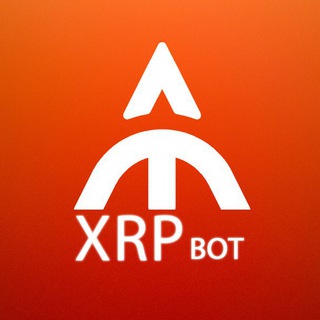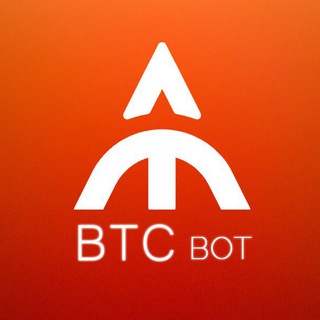Thunder Bot - Bot Télégramme
Bot description
Yo, what's up, fam! Ever feel like you're drowning in the endless scroll of Telegram? Missed notifications, tedious tasks eating up your precious time? Well, listen up, because I'm about to drop some knowledge on you about a game-changing tool: Thunder Bot. This ain't your grandma's automation; this is next-level efficiency for the digital age.
WHAT IS THUNDER BOT?
Thunder Bot is essentially your personal digital assistant on Telegram. It's designed to automate a wide range of tasks, from simple reminders to complex content management. Think of it as a customizable robot that lives inside your Telegram app, ready to do your bidding.
WHY SHOULD YOU ADD THUNDER BOT?
Okay, so why should you actually bother adding another to your already overflowing list? Here's the tea:
- Time is Money, Honey: Seriously, time is the most valuable resource you have. Thunder Bot automates repetitive tasks, freeing you up to focus on the things that actually matter – whether that's crushing it at work, leveling up your side hustle, or just chilling with your friends.
- Stay Organized: Juggling multiple chats, deadlines, and reminders can be a real struggle. This helps you stay on top of your game by setting reminders, scheduling messages, and organizing your content.
- Boost Your Productivity: Whether you're managing a community, running a business, or just trying to stay organized, This turbocharges your productivity. It handles the grunt work so you can focus on the bigger picture.
- Customization is Key: Forget generic solutions! Thunder Bot is highly customizable, allowing you to tailor it to your specific needs. Set up custom commands, configure notifications, and create workflows that perfectly match your style.
BENEFITS OF USING THUNDER BOT
Let's break down the benefits even further:
- Automated Reminders: Never miss a deadline or appointment again. Set reminders for anything and everything, from paying bills to attending meetings.
- Scheduled Messages: Plan your content strategy in advance and schedule messages to be sent at the perfect time. This is a lifesaver for community managers and marketers.
- Content Management: Easily manage and organize your content within Telegram. Use Thunder Bot to store, retrieve, and share files, links, and other resources.
- Community Management: Moderate chats, welcome new members, and automate responses to frequently asked questions. Build a thriving and engaged community with ease.
- Personalized Experience: Customize the to fit your unique needs. Create custom commands, configure notifications, and set up workflows that work for you.
CREDIBILITY: IS THUNDER BOT LEGIT?
Alright, let's address the elephant in the room: Is Thunder Bot actually legit? While I can't give a blanket guarantee for every single iteration or modification, the general consensus is that, when used responsibly and from reputable sources, automation tools like this can be incredibly helpful. Always do your own research, read reviews, and be cautious about granting excessive permissions. Look for user reviews and testimonials to get a sense of other people's experiences. You can also explore communities dedicated to automation on Telegram, like this one, to get feedback and advice from other users.
FINAL VERDICT: SHOULD YOU JOIN THUNDER BOT?
If you're looking to level up your Telegram game and reclaim your time, Thunder Bot is definitely worth checking out. Its powerful automation features, combined with its customizability, make it a valuable asset for anyone who wants to be more productive and efficient. Just remember to use it responsibly, do your research, and prioritize your security.
So, what are you waiting for? Go forth and conquer Telegram with the power of automation!
Thunder Bot peut être démarré en cliquant sur le bouton Démarrer en haut de cette page ou en l'ajoutant à un groupe que vous possédez ou administrez.
Il n'y a pas d'avis disponibles pour ce bot.
informations étendues
Découvrez ci-dessous les informations sur les bots et les avis d'utilisateurs authentiques pour les bots Thunder Bot.
comment ajouter un Thunder Bot bot à un groupe
Vous pouvez ajouter Thunder Bot à n'importe quel groupe ou super groupe Telegram en cliquant d'abord sur le bouton Démarrer en haut de cette page, ce qui ouvrira la page du bot Telegram dans le navigateur ou dans l'application mobile. Appuyez maintenant sur les trois points (ou cliquez sur l'image du profil) qui ouvrira un menu dans lequel vous sélectionnerez l'option "Ajouter au groupe". Cela listera tous les groupes et super groupes dont vous êtes administrateur, sélectionnez le groupe pour lequel vous souhaitez ajouter le bot et vous avez terminé !
analytique
Indice de notation
Moyen Indice de notation
Bot Commentaires (0)
Pas encore revu. Soyez le premier à donner votre avis sur le bot Thunder Bot.
BOT METADATA
OWN THIS BOT?
Possédez-vous ce bot de télégramme? Contactez-nous pour savoir comment vous pouvez gérer efficacement les abonnés de votre bot, comment commercialiser votre bot, afficher des analyses approfondies et bien plus encore...RELATED CATEGORIES
Les articles de blog récents
Stay updated with the latest news and insights from our Telegram Directory! Recent blog posts cover tips and tricks to grow your Telegram Channels and Groups, latest trends in Telegram Marketing etc. Don't miss out on the latest news and engaging content – check out our recent blog posts!
SOUMETTRE AU RÉPERTOIRE TELEGRAM
VOUS POUVEZ MAINTENANT SOUMETTRE VOS CANAUX ET GROUPES TELEGRAM AU RÉPERTOIRE TELEGRAM!
Quelques raisons pour lesquelles vous devriez ajouter vos chaînes, groupes et bots à Telegram Directory, le plus grand catalogue en ligne de ressources Telegram.
Visibilité
Votre chaîne ou groupe obtient plus de visibilité et donc plus de membres et d'abonnés
Analytique
Grâce à des analyses avancées, vous obtenez une meilleure compréhension de votre audience et de votre croissance
La réaction
Obtenez des commentaires directs de vos utilisateurs, surveillez les avis et gardez la base d'utilisateurs intacte
Référencement
Votre chaîne ou groupe obtient une page dédiée qui est indexée par les moteurs de recherche