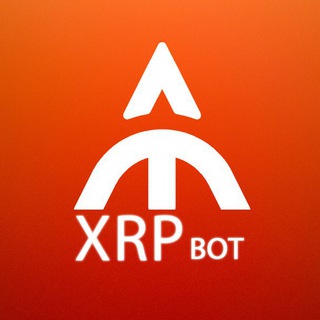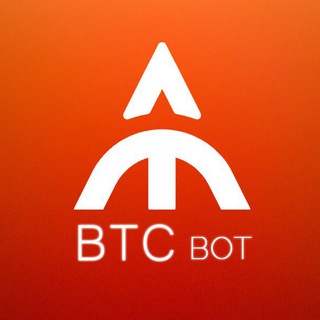MQL - Bot Télégramme
Bot description
Yo, crypto and forex fam! Ever feel like you're missing out on crucial trading signals? Like everyone else is getting the inside scoop while you're stuck refreshing charts? Well, lemme introduce you to a game-changer: the MQL Telegram bot.
WHAT EXACTLY IS THE MQL BOT?
Think of the MQL bot as your personal trading assistant. It's designed to deliver real-time notifications and signals directly to your Telegram account. We're talking about updates on market movements, potential entry and exit points, and other crucial information to inform your trades. It bridges the gap between the MetaTrader platform (MT4/MT5) and your mobile, ensuring you never miss a beat, even when you're away from your computer. You can find related discussions and communities, such as MetaTrader 5 Official , to enhance your knowledge.
WHY SHOULD YOU ADD THIS BOT?
Seriously, why wouldn't you? In the fast-paced world of trading, seconds matter. The MQL bot eliminates the need to constantly monitor charts, freeing up your time and mental energy. It's like having a seasoned trader whisper insights into your ear. No more FOMO when that perfect opportunity appears!
BENEFITS GALORE
- Real-Time Alerts: Get instant notifications on price movements, technical indicators, and custom events.
- Customizable Settings: Tailor the bot to your specific trading strategies and preferences. You control what signals you receive.
- MT4/MT5 Integration: Seamlessly connects with your MetaTrader account for a smooth and efficient workflow.
- Improved Decision-Making: Armed with timely information, you can make more informed and strategic trading decisions.
- Time-Saving: Stop staring at charts all day. Let the bot do the heavy lifting.
IS IT LEGIT? CREDIBILITY CHECK
The MQL bot is associated with MQL5.community, a well-established platform for MetaTrader developers and traders. This gives it a solid foundation of credibility. However, like with any trading tool, it's crucial to use the bot responsibly and combine its signals with your own analysis and risk management strategies. Always double-check the information and never blindly follow any signal.
HOW TO GET STARTED?
Adding the MQL bot is usually straightforward. Search for it within Telegram or follow a direct link from the MQL5 website (always verify the link to avoid scams). Once added, you'll likely need to connect it to your MetaTrader account and configure your desired settings. Specific instructions are available at MQL5 website or similar resources like Automated Trading via Telegram. Also, find and join related trading communities, for example, FTM Trader, to share your concerns.
FINAL VERDICT: SHOULD YOU JOIN?
If you're a serious trader using MetaTrader, the MQL bot is definitely worth checking out. It's a powerful tool that can significantly improve your trading efficiency and decision-making. Just remember to use it wisely, combine it with your own analysis, and always prioritize risk management. Happy trading!
MQL peut être démarré en cliquant sur le bouton Démarrer en haut de cette page ou en l'ajoutant à un groupe que vous possédez ou administrez.
Il n'y a pas d'avis disponibles pour ce bot.
informations étendues
Découvrez ci-dessous les informations sur les bots et les avis d'utilisateurs authentiques pour les bots MQL.
comment ajouter un MQL bot à un groupe
Vous pouvez ajouter MQL à n'importe quel groupe ou super groupe Telegram en cliquant d'abord sur le bouton Démarrer en haut de cette page, ce qui ouvrira la page du bot Telegram dans le navigateur ou dans l'application mobile. Appuyez maintenant sur les trois points (ou cliquez sur l'image du profil) qui ouvrira un menu dans lequel vous sélectionnerez l'option "Ajouter au groupe". Cela listera tous les groupes et super groupes dont vous êtes administrateur, sélectionnez le groupe pour lequel vous souhaitez ajouter le bot et vous avez terminé !
analytique
Indice de notation
Moyen Indice de notation
Bot Commentaires (0)
Pas encore revu. Soyez le premier à donner votre avis sur le bot MQL.
BOT METADATA
OWN THIS BOT?
Possédez-vous ce bot de télégramme? Contactez-nous pour savoir comment vous pouvez gérer efficacement les abonnés de votre bot, comment commercialiser votre bot, afficher des analyses approfondies et bien plus encore...RELATED CATEGORIES
Les articles de blog récents
Stay updated with the latest news and insights from our Telegram Directory! Recent blog posts cover tips and tricks to grow your Telegram Channels and Groups, latest trends in Telegram Marketing etc. Don't miss out on the latest news and engaging content – check out our recent blog posts!
SOUMETTRE AU RÉPERTOIRE TELEGRAM
VOUS POUVEZ MAINTENANT SOUMETTRE VOS CANAUX ET GROUPES TELEGRAM AU RÉPERTOIRE TELEGRAM!
Quelques raisons pour lesquelles vous devriez ajouter vos chaînes, groupes et bots à Telegram Directory, le plus grand catalogue en ligne de ressources Telegram.
Visibilité
Votre chaîne ou groupe obtient plus de visibilité et donc plus de membres et d'abonnés
Analytique
Grâce à des analyses avancées, vous obtenez une meilleure compréhension de votre audience et de votre croissance
La réaction
Obtenez des commentaires directs de vos utilisateurs, surveillez les avis et gardez la base d'utilisateurs intacte
Référencement
Votre chaîne ou groupe obtient une page dédiée qui est indexée par les moteurs de recherche