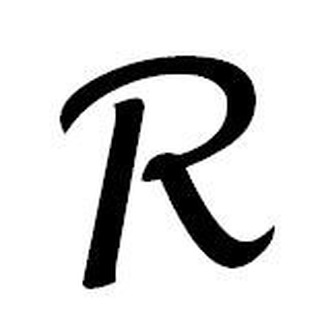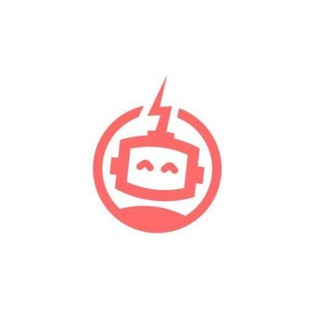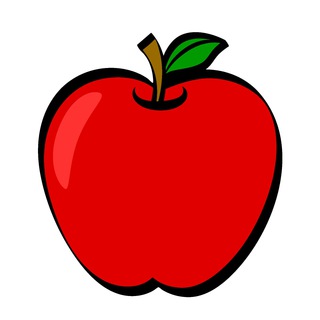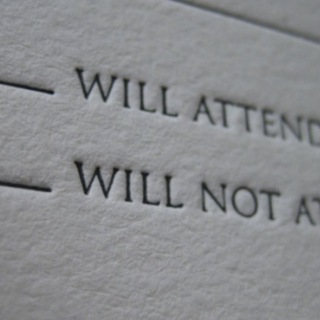WhosInBot - Telegram Bot
Bot Beschreibung
Tired of guessing who's joining your next event or struggling to get RSVPs? Say hello to WhosInBot, your new secret weapon for effortless Telegram event planning! This incredibly useful tool simplifies scheduling, boosts engagement, and keeps everyone in the loop. Forget endless back-and-forth messages; WhosInBot streamlines the entire process, making event organization a breeze.
WHAT IS WHOSINBOT?
WhosInBot is a Telegram bot designed to create interactive polls for scheduling events, gatherings, or even simple decision-making within your communities. Unlike basic Telegram polls, WhosInBot lets users indicate their availability with clear "Yes," "No," or "Maybe" options, along with the ability to leave comments. This provides organizers with a comprehensive overview of who's attending and any potential conflicts.
WHY SHOULD YOU ADD WHOSINBOT TO YOUR GROUPS?
Imagine planning a meetup for your gaming community. Instead of manually tracking responses in a sprawling chat, WhosInBot generates a clean, easy-to-read poll where members can express their interest and see who else is planning to attend. This not only saves you time but also encourages participation by showcasing the event's popularity. Here are more reasons to include the WhosInBot:
- Simplified Scheduling: No more endless polls or manual tracking. WhosInBot centralizes the scheduling process within your Telegram communities.
- Increased Engagement: Interactive polls encourage members to participate and stay informed about upcoming events.
- Clear Overview: Get a quick snapshot of who's attending, who might attend, and who can't make it.
- Comment Feature: Participants can leave comments explaining their availability or suggesting alternative times.
- Free to Use: WhosInBot is available for free, making it an accessible solution for any Telegram communities.
BENEFITS OF USING WHOSINBOT
Beyond the core features, WhosInBot offers several key benefits that make it an indispensable tool for Telegram communities:
- Time-Saving: Automates the event planning process, freeing up your time for other important tasks.
- Improved Communication: Keeps everyone informed about event details and participant availability.
- Enhanced Organization: Provides a structured way to manage events and track RSVPs.
- Increased Turnout: Promotes events effectively and encourages members to attend.
- Versatile Application: Can be used for a wide range of events, from casual meetups to formal gatherings.
CREDIBILITY AND SAFETY
WhosInBot has been around for a while and is used by numerous communities, establishing a solid reputation. While using any third-party integration, it's crucial to review the permissions requested by the bot. WhosInBot typically needs access to read messages to trigger commands and post the results in your communities. Always be mindful of the information you share with any bot and ensure it aligns with your privacy preferences.
Looking at user feedback is another good way to see credibility. Visit public communities like this Telegram News to see the real reviews from users.
HOW TO GET STARTED WITH WHOSINBOT
Adding WhosInBot to your communities is a simple process:
- Search for WhosInBot on Telegram: Use the Telegram search function to find "WhosInBot."
- Add the Bot to Your communities: Invite the bot to your communities.
- Start Creating Polls: Use the bot's commands (usually /newpoll) to create your first interactive poll.
- Customize Your Poll: Set the event details, response options, and any additional instructions.
- Share the Poll: Share the generated poll link with your communities and watch the RSVPs roll in!
FINAL SUMMARY
WhosInBot is a valuable addition to any Telegram communities looking to streamline event planning and boost engagement. With its user-friendly interface and powerful features, WhosInBot simplifies scheduling, improves communication, and helps you organize successful events. If you're seeking a reliable and efficient way to manage your communities gatherings, give WhosInBot a try – you won't be disappointed!
WhosInBot kann gestartet werden, indem Sie oben auf dieser Seite auf die Schaltfläche Start klicken oder es zu einer Gruppe hinzufügen, die Sie besitzen oder verwalten.
Für diesen Bot sind keine Bewertungen verfügbar.
erweiterte Informationen
Untersuchen Sie unten Bot-Einblicke und echte Benutzerbewertungen für den WhosInBot-Bot.
wie man WhosInBot Bot zu einer Gruppe hinzufügt
Sie können WhosInBot zu jeder Telegram-Gruppe oder Super-Gruppe hinzufügen, indem Sie zuerst auf die Schaltfläche Start oben auf dieser Seite klicken, wodurch die Telegram-Bot-Seite im Browser oder in der mobilen App geöffnet wird. Tippen Sie nun auf die drei Punkte (oder klicken Sie auf das Profilbild), um ein Menü zu öffnen, in dem Sie die Option Zur Gruppe hinzufügen auswählen. Dies listet alle Gruppen und Supergruppen auf, für die Sie ein Administrator sind, wählen Sie die Gruppe aus, für die Sie den Bot hinzufügen möchten, und Sie sind fertig!
Analytik
Bewertungsindex
Durchschnitt Bewertungsindex
Bot Bewertungen (0)
Noch nicht überprüft. Seien Sie der Erste, der WhosInBot Bot bewertet.
BOT METADATA
OWN THIS BOT?
Besitzen Sie diesen Telegram-Bot? Kontaktieren Sie uns, um zu erfahren, wie Sie Ihre Bot-Abonnenten effizient verwalten, Ihren Bot vermarkten, detaillierte Analysen anzeigen und vieles mehr...RELATED CATEGORIES
AKTUELLE BLOG-POSTS
Stay updated with the latest news and insights from our Telegram Directory! Recent blog posts cover tips and tricks to grow your Telegram Channels and Groups, latest trends in Telegram Marketing etc. Don't miss out on the latest news and engaging content – check out our recent blog posts!
Zum Telegram-Verzeichnis senden
JETZT KÖNNEN SIE IHRE TELEGRAMM-KANÄLE UND -GRUPPEN AN DAS TELEGRAM-VERZEICHNIS EINREICHEN!
Einige Gründe, warum Sie Ihre Kanäle, Gruppen und Bots zum Telegram-Verzeichnis hinzufügen sollten, dem größten Online-Katalog von Telegram-Ressourcen.
Sichtbarkeit
Ihr Kanal oder Ihre Gruppe erhält mehr Sichtbarkeit und damit mehr Mitglieder und Abonnenten
Analytics
Mit erweiterten Analysen erhalten Sie ein besseres Verständnis Ihrer Zielgruppe und Ihres Wachstums
Feedback
Erhalten Sie direktes Feedback von Ihren Benutzern, überwachen Sie die Bewertungen und halten Sie die Benutzerbasis intakt
SEO
Ihr Kanal oder Ihre Gruppe erhält eine eigene Seite, die von den Suchmaschinen indexiert wird