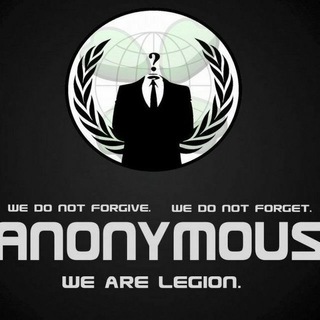vpnboot - Telegram Bot
Bot Beschreibung
In today's digital landscape, online privacy and security are paramount. With increasing concerns about data breaches and surveillance, many users are seeking ways to protect their online activities. One innovative solution gaining traction is the use of VPNs (Virtual Private Networks) directly within Telegram. Enter vpnboot, a Telegram bot designed to provide users with easy access to VPN configurations and resources.
WHAT IS VPNBOOT?
vpnboot is a Telegram bot that serves as a gateway to free VPN server configurations. It essentially curates and provides access to various VPN server details, primarily focusing on OpenVPN configurations. Users can request configuration files and import them into their OpenVPN client to establish a secure connection.
HOW DOES VPNBOOT WORK?
The bot's functionality is straightforward. Users interact with the bot through simple commands. Upon request, the bot provides a list of available VPN servers along with their respective configuration files. Users can then download these configuration files and use them with a compatible OpenVPN client such as OpenVPN Connect (available on both Android and iOS) or the OpenVPN client on desktop operating systems.
WHY SHOULD YOU ADD VPNBOOT?
There are several compelling reasons to add vpnboot to your Telegram contacts:
- Ease of Use: The bot simplifies the process of finding and configuring VPN connections. No need to search through websites or forums; everything is available within Telegram.
- Accessibility: Telegram is available on virtually any platform, making VPN access readily available across your devices.
- Cost-Effective: vpnboot provides access to free VPN servers, making it a budget-friendly option for those seeking basic online privacy.
- Quick Connection: Get VPN server configurations quickly, which is helpful if you quickly want to switch to a different VPN server.
BENEFITS OF USING VPNBOOT
- Enhanced Privacy: Protect your IP address and encrypt your internet traffic, making it more difficult for third parties to track your online activities.
- Secure Public Wi-Fi: Safeguard your data when using public Wi-Fi networks, which are often vulnerable to security breaches.
- Access Geo-Restricted Content: Bypass geographical restrictions and access content that may be unavailable in your region.
- Circumvent Censorship: In regions with internet censorship, a VPN can provide access to blocked websites and services.
CREDIBILITY AND SAFETY
It's crucial to acknowledge the limitations and potential risks associated with using free VPN services. Free VPNs often have slower speeds and can be unreliable. Furthermore, the providers may have questionable privacy policies or support their services through ads. vpnboot primarily aggregates free VPN configurations, so users should exercise caution and be aware of these potential drawbacks.
To mitigate risks, it's recommended to:
- Research the VPN Provider: Before using a configuration file, research the provider of the VPN server to understand their privacy policy.
- Use a Reputable OpenVPN Client: Ensure you are using a secure and trustworthy OpenVPN client.
- Consider a Paid VPN Service: If you require high-speed, reliable, and secure VPN access, consider investing in a reputable paid VPN service.
FINDING RELATED CONTENT ON TELEGRAM
To enhance your understanding and usage of VPNs with Telegram, explore these relevant resources:
- Telegram Tips and Tricks: Join Telegram Tips for guides and tutorials on how to maximize your use of Telegram.
- Tech News: Stay up to date on digital security with Tech News.
SUMMARY
vpnboot offers a convenient and accessible way to access free VPN configurations directly within Telegram. While it provides a basic level of online privacy and security, users should be aware of the limitations and potential risks associated with free VPN services. For users seeking enhanced security and reliability, a reputable paid VPN service is recommended.
vpnboot kann gestartet werden, indem Sie oben auf dieser Seite auf die Schaltfläche Start klicken oder es zu einer Gruppe hinzufügen, die Sie besitzen oder verwalten.
Für diesen Bot sind keine Bewertungen verfügbar.
erweiterte Informationen
Untersuchen Sie unten Bot-Einblicke und echte Benutzerbewertungen für den vpnboot-Bot.
wie man vpnboot Bot zu einer Gruppe hinzufügt
Sie können vpnboot zu jeder Telegram-Gruppe oder Super-Gruppe hinzufügen, indem Sie zuerst auf die Schaltfläche Start oben auf dieser Seite klicken, wodurch die Telegram-Bot-Seite im Browser oder in der mobilen App geöffnet wird. Tippen Sie nun auf die drei Punkte (oder klicken Sie auf das Profilbild), um ein Menü zu öffnen, in dem Sie die Option Zur Gruppe hinzufügen auswählen. Dies listet alle Gruppen und Supergruppen auf, für die Sie ein Administrator sind, wählen Sie die Gruppe aus, für die Sie den Bot hinzufügen möchten, und Sie sind fertig!
Analytik
Bewertungsindex
Durchschnitt Bewertungsindex
Bot Bewertungen (0)
Noch nicht überprüft. Seien Sie der Erste, der vpnboot Bot bewertet.
BOT METADATA
OWN THIS BOT?
Besitzen Sie diesen Telegram-Bot? Kontaktieren Sie uns, um zu erfahren, wie Sie Ihre Bot-Abonnenten effizient verwalten, Ihren Bot vermarkten, detaillierte Analysen anzeigen und vieles mehr...RELATED CATEGORIES
AKTUELLE BLOG-POSTS
Stay updated with the latest news and insights from our Telegram Directory! Recent blog posts cover tips and tricks to grow your Telegram Channels and Groups, latest trends in Telegram Marketing etc. Don't miss out on the latest news and engaging content – check out our recent blog posts!
Zum Telegram-Verzeichnis senden
JETZT KÖNNEN SIE IHRE TELEGRAMM-KANÄLE UND -GRUPPEN AN DAS TELEGRAM-VERZEICHNIS EINREICHEN!
Einige Gründe, warum Sie Ihre Kanäle, Gruppen und Bots zum Telegram-Verzeichnis hinzufügen sollten, dem größten Online-Katalog von Telegram-Ressourcen.
Sichtbarkeit
Ihr Kanal oder Ihre Gruppe erhält mehr Sichtbarkeit und damit mehr Mitglieder und Abonnenten
Analytics
Mit erweiterten Analysen erhalten Sie ein besseres Verständnis Ihrer Zielgruppe und Ihres Wachstums
Feedback
Erhalten Sie direktes Feedback von Ihren Benutzern, überwachen Sie die Bewertungen und halten Sie die Benutzerbasis intakt
SEO
Ihr Kanal oder Ihre Gruppe erhält eine eigene Seite, die von den Suchmaschinen indexiert wird