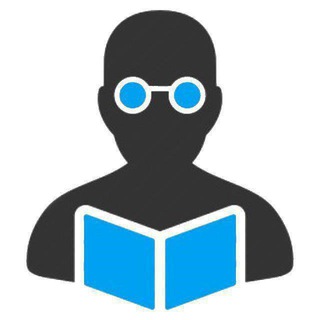HiraganaBot - Telegram Bot
Bot Beschreibung
So, you're diving into the world of Japanese? Awesome! One of the first hurdles you'll face is mastering hiragana, the foundational script. Lucky for you, there's a super helpful Telegram bot that makes learning hiragana way less intimidating: HiraganaBot!
HiraganaBot is essentially your pocket-sized Japanese tutor, available 24/7 right within Telegram. Think of it as a flashcard deck and practice tool rolled into one convenient package. It's designed to guide you through each hiragana character, helping you memorize their shapes and sounds.
WHAT EXACTLY DOES HIRAGANABOT DO?
This HiraganaBot isn't just a list of characters. It's interactive! Here's a breakdown of what it offers:
- Character Display: Shows you the hiragana character in a clear, easy-to-read format.
- Pronunciation: Provides audio pronunciation so you can hear how each character sounds. This is crucial for accurate pronunciation!
- Quizzes: Tests your knowledge with multiple-choice quizzes. You'll be presented with a character and asked to select the correct romaji (the romanized version).
- Progress Tracking: Keeps track of your progress, so you can see which characters you've mastered and which ones need more work.
WHY SHOULD YOU ADD HIRAGANABOT TO YOUR TELEGRAM?
Seriously, if you're learning hiragana, this HiraganaBot is a game-changer. Here's why:
- Convenience: It's right there in Telegram! No need to switch between apps or websites. You can practice anytime, anywhere.
- Interactive Learning: The quizzes make learning fun and engaging, not just rote memorization.
- Personalized Practice: Focus on the characters you struggle with the most.
- Free: That's right, it's free! You don't need to pay for expensive textbooks or language courses to get started with hiragana.
BENEFITS OF USING HIRAGANABOT
Beyond the features themselves, consider these benefits:
- Solid Foundation: Mastering hiragana is essential for reading and writing Japanese. This HiraganaBot helps you build that strong foundation.
- Improved Pronunciation: Hearing the correct pronunciation from the start prevents you from developing bad habits.
- Increased Confidence: As you progress and ace the quizzes, you'll gain confidence in your Japanese language abilities.
IS HIRAGANABOT CREDIBLE?
While I can't vouch for the specific creator of the HiraganaBot, the concept of using a Telegram bot for language learning is well-established and safe. Many language learning communities use bots for vocabulary practice, grammar exercises, and more. As long as the HiraganaBot functions as described (providing accurate hiragana information and pronunciation), it's a valuable tool. Always be cautious about sharing personal information with any bot, but HiraganaBot primarily focuses on providing educational content, minimizing any potential risks.
HOW TO JOIN AND USE HIRAGANABOT
Unfortunately I can't provide a direct link to HiraganaBot. Here is what you need to do:
- Open Telegram app.
- In the search box type in HiraganaBot and press enter.
- Click on the HiraganaBot from the search results.
- Press start.
- Start learning hiragana by following the instructions.
SUMMARY: YOUR JOURNEY TO HIRAGANA MASTERY STARTS HERE
If you're serious about learning Japanese, mastering hiragana is a must. HiraganaBot offers a convenient, interactive, and free way to achieve that goal. Download the HiraganaBot and start your journey today!
HiraganaBot kann gestartet werden, indem Sie oben auf dieser Seite auf die Schaltfläche Start klicken oder es zu einer Gruppe hinzufügen, die Sie besitzen oder verwalten.
Für diesen Bot sind keine Bewertungen verfügbar.
erweiterte Informationen
Untersuchen Sie unten Bot-Einblicke und echte Benutzerbewertungen für den HiraganaBot-Bot.
wie man HiraganaBot Bot zu einer Gruppe hinzufügt
Sie können HiraganaBot zu jeder Telegram-Gruppe oder Super-Gruppe hinzufügen, indem Sie zuerst auf die Schaltfläche Start oben auf dieser Seite klicken, wodurch die Telegram-Bot-Seite im Browser oder in der mobilen App geöffnet wird. Tippen Sie nun auf die drei Punkte (oder klicken Sie auf das Profilbild), um ein Menü zu öffnen, in dem Sie die Option Zur Gruppe hinzufügen auswählen. Dies listet alle Gruppen und Supergruppen auf, für die Sie ein Administrator sind, wählen Sie die Gruppe aus, für die Sie den Bot hinzufügen möchten, und Sie sind fertig!
Analytik
Bewertungsindex
Durchschnitt Bewertungsindex
Bot Bewertungen (0)
Noch nicht überprüft. Seien Sie der Erste, der HiraganaBot Bot bewertet.
BOT METADATA
OWN THIS BOT?
Besitzen Sie diesen Telegram-Bot? Kontaktieren Sie uns, um zu erfahren, wie Sie Ihre Bot-Abonnenten effizient verwalten, Ihren Bot vermarkten, detaillierte Analysen anzeigen und vieles mehr...RELATED CATEGORIES
AKTUELLE BLOG-POSTS
Stay updated with the latest news and insights from our Telegram Directory! Recent blog posts cover tips and tricks to grow your Telegram Channels and Groups, latest trends in Telegram Marketing etc. Don't miss out on the latest news and engaging content – check out our recent blog posts!
Zum Telegram-Verzeichnis senden
JETZT KÖNNEN SIE IHRE TELEGRAMM-KANÄLE UND -GRUPPEN AN DAS TELEGRAM-VERZEICHNIS EINREICHEN!
Einige Gründe, warum Sie Ihre Kanäle, Gruppen und Bots zum Telegram-Verzeichnis hinzufügen sollten, dem größten Online-Katalog von Telegram-Ressourcen.
Sichtbarkeit
Ihr Kanal oder Ihre Gruppe erhält mehr Sichtbarkeit und damit mehr Mitglieder und Abonnenten
Analytics
Mit erweiterten Analysen erhalten Sie ein besseres Verständnis Ihrer Zielgruppe und Ihres Wachstums
Feedback
Erhalten Sie direktes Feedback von Ihren Benutzern, überwachen Sie die Bewertungen und halten Sie die Benutzerbasis intakt
SEO
Ihr Kanal oder Ihre Gruppe erhält eine eigene Seite, die von den Suchmaschinen indexiert wird