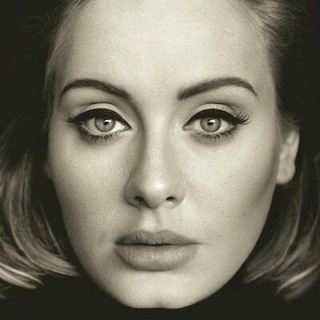MObiFiles - Telegram Bot
Bot Beschreibung
Tired of juggling multiple apps to manage and share your files? Enter MObiFiles, your all-in-one solution right within Telegram! This nifty MObiFiles bot transforms Telegram into a powerful file management system, making it easier than ever to store, organize, and share your documents, media, and more.
WHAT IS MOBIFILES?
MObiFiles is a Telegram bot designed to streamline your file management. Think of it as your personal cloud storage, accessible directly within Telegram. Whether you need to quickly share a document with a friend, keep important files readily available, or organize your media collection, MObiFiles has you covered. It allows you to store files, create folders, and share them with ease. It's perfect for students, professionals, or anyone who wants a simple and secure way to manage their digital life.
WHY ADD MOBIFILES TO YOUR TELEGRAM?
There are tons of reasons to add MObiFiles to your Telegram. Here are just a few:
- Convenience: Access your files from anywhere, without leaving the Telegram app.
- Organization: Create folders and subfolders to keep your files neatly organized.
- Sharing: Easily share files with contacts or in Telegram channels and groups.
- Storage: Store important documents, photos, videos, and other files securely.
- Simplicity: The bot's intuitive interface makes it easy to use, even for beginners.
BENEFITS OF USING MOBIFILES
Beyond the basic features, MObiFiles offers a range of benefits that make it a standout file management solution:
- Time-Saving: No more switching between apps to find and share files.
- Increased Productivity: Keep your files organized and accessible, boosting your productivity.
- Secure Storage: Your files are stored securely within Telegram's encrypted environment.
- Free to Use: MObiFiles offers a generous free tier, making it accessible to everyone.
- Cross-Platform Compatibility: Access your files from any device with Telegram installed.
IS MOBIFILES CREDIBLE AND SAFE?
The credibility and safety of any online tool are paramount. MObiFiles leverages Telegram's inherent security features, which include end-to-end encryption for chats and data storage. This provides a secure environment for your files. Always be mindful of the files you upload and share, ensuring they comply with Telegram's terms of service and community guidelines.
GETTING STARTED WITH MOBIFILES
Adding MObiFiles to your Telegram is super easy:
- Open Telegram and search for "MObiFiles".
- Start a chat with the MObiFiles bot.
- Follow the bot's instructions to set up your account and start managing your files.
The bot will guide you through the process, making it simple to create folders, upload files, and share them with others.
FINAL VERDICT: SHOULD YOU JOIN MOBIFILES?
If you're looking for a convenient, secure, and easy-to-use file management solution within Telegram, MObiFiles is definitely worth checking out. Its intuitive interface, robust features, and seamless integration with Telegram make it a valuable tool for anyone who wants to streamline their digital life. Give MObiFiles a try and experience the convenience of having your files at your fingertips!
MObiFiles kann gestartet werden, indem Sie oben auf dieser Seite auf die Schaltfläche Start klicken oder es zu einer Gruppe hinzufügen, die Sie besitzen oder verwalten.
Für diesen Bot sind keine Bewertungen verfügbar.
erweiterte Informationen
Untersuchen Sie unten Bot-Einblicke und echte Benutzerbewertungen für den MObiFiles-Bot.
wie man MObiFiles Bot zu einer Gruppe hinzufügt
Sie können MObiFiles zu jeder Telegram-Gruppe oder Super-Gruppe hinzufügen, indem Sie zuerst auf die Schaltfläche Start oben auf dieser Seite klicken, wodurch die Telegram-Bot-Seite im Browser oder in der mobilen App geöffnet wird. Tippen Sie nun auf die drei Punkte (oder klicken Sie auf das Profilbild), um ein Menü zu öffnen, in dem Sie die Option Zur Gruppe hinzufügen auswählen. Dies listet alle Gruppen und Supergruppen auf, für die Sie ein Administrator sind, wählen Sie die Gruppe aus, für die Sie den Bot hinzufügen möchten, und Sie sind fertig!
Analytik
Bewertungsindex
Durchschnitt Bewertungsindex
Bot Bewertungen (0)
Noch nicht überprüft. Seien Sie der Erste, der MObiFiles Bot bewertet.
BOT METADATA
OWN THIS BOT?
Besitzen Sie diesen Telegram-Bot? Kontaktieren Sie uns, um zu erfahren, wie Sie Ihre Bot-Abonnenten effizient verwalten, Ihren Bot vermarkten, detaillierte Analysen anzeigen und vieles mehr...RELATED CATEGORIES
AKTUELLE BLOG-POSTS
Stay updated with the latest news and insights from our Telegram Directory! Recent blog posts cover tips and tricks to grow your Telegram Channels and Groups, latest trends in Telegram Marketing etc. Don't miss out on the latest news and engaging content – check out our recent blog posts!
Zum Telegram-Verzeichnis senden
JETZT KÖNNEN SIE IHRE TELEGRAMM-KANÄLE UND -GRUPPEN AN DAS TELEGRAM-VERZEICHNIS EINREICHEN!
Einige Gründe, warum Sie Ihre Kanäle, Gruppen und Bots zum Telegram-Verzeichnis hinzufügen sollten, dem größten Online-Katalog von Telegram-Ressourcen.
Sichtbarkeit
Ihr Kanal oder Ihre Gruppe erhält mehr Sichtbarkeit und damit mehr Mitglieder und Abonnenten
Analytics
Mit erweiterten Analysen erhalten Sie ein besseres Verständnis Ihrer Zielgruppe und Ihres Wachstums
Feedback
Erhalten Sie direktes Feedback von Ihren Benutzern, überwachen Sie die Bewertungen und halten Sie die Benutzerbasis intakt
SEO
Ihr Kanal oder Ihre Gruppe erhält eine eigene Seite, die von den Suchmaschinen indexiert wird