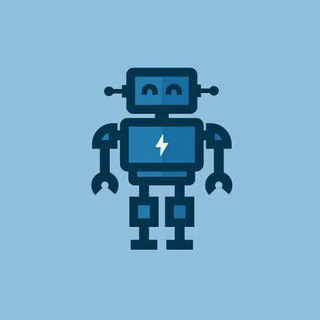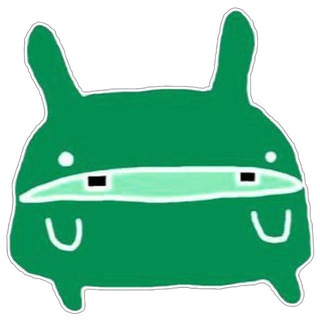Azzbot - Telegram Bot
Bot Beschreibung
So, you're running a Telegram group? Awesome! But let's be real, managing a bustling community can feel like herding cats. That's where Azzbot comes in. Think of it as your trusty sidekick, automating the boring stuff so you can focus on creating a vibrant and engaging space.
WHAT IS AZZBOT, EXACTLY?
Azzbot is a powerful Telegram management tool designed to streamline group administration. It's like having a super-efficient moderator who never sleeps. From welcoming new members to filtering out spam and even setting up polls, Azzbot handles a wide range of tasks, freeing up your time and energy.
WHY SHOULD YOU ADD AZZBOT TO YOUR GROUP?
Seriously, where do we even start? Here's a few reasons why Azzbot is a game-changer:
- Automated Welcome Messages: Ditch the manual greetings! Azzbot automatically welcomes new members with customizable messages, instantly making them feel at home.
- Spam Protection: Say goodbye to annoying spam bots and irrelevant links. Azzbot's advanced filtering system keeps your group clean and focused.
- Content Moderation: Keep the conversation on track by setting up rules and filters for specific keywords or phrases. Azzbot will automatically delete messages that violate your guidelines.
- Polls and Quizzes: Engage your community with interactive polls and quizzes. Azzbot makes it easy to create and manage these features, boosting participation and fun.
- Customizable Commands: Tailor Azzbot to your group's specific needs with custom commands. You can set up commands for anything from displaying information to assigning roles.
- Anti-Flood: Tired of users flooding your group with repetitive messages? Azzbot's anti-flood feature limits the number of messages a user can send in a given time period.
BENEFITS OF USING AZZBOT
Okay, so we've covered the features, but what are the actual benefits of using Azzbot?
- Increased Efficiency: Automate repetitive tasks and free up your time to focus on more important things, like building your community.
- Improved User Experience: Create a cleaner, more organized, and more engaging environment for your members.
- Enhanced Community Management: Easily manage your group's content, enforce rules, and promote positive interactions.
- Growth Potential: A well-managed group is more likely to attract and retain members, leading to increased growth and engagement.
IS AZZBOT CREDIBLE AND SAFE?
Security is always a top priority. While it's essential to always exercise caution when adding any third-party application to your Telegram space, Azzbot is generally considered a reputable tool. Many group administrators rely on it to manage their communities effectively. However, it's always a good idea to do your own research and read reviews from other users before adding any bot to your group. You can often find discussions and feedback about Azzbot in various Telegram communities dedicated to group management, such as this Telegram Tips channel.
FINAL SUMMARY: SHOULD YOU JOIN AZZBOT?
If you're serious about managing a Telegram group and want to streamline your workflow, Azzbot is definitely worth considering. Its wide range of features, ease of use, and focus on community management make it a valuable asset for any group admin. Just remember to do your due diligence and ensure it aligns with your group's specific needs and security considerations before adding it. Give Azzbot a try, and see how it can transform your group management experience!
Azzbot kann gestartet werden, indem Sie oben auf dieser Seite auf die Schaltfläche Start klicken oder es zu einer Gruppe hinzufügen, die Sie besitzen oder verwalten.
Für diesen Bot sind keine Bewertungen verfügbar.
erweiterte Informationen
Untersuchen Sie unten Bot-Einblicke und echte Benutzerbewertungen für den Azzbot-Bot.
wie man Azzbot Bot zu einer Gruppe hinzufügt
Sie können Azzbot zu jeder Telegram-Gruppe oder Super-Gruppe hinzufügen, indem Sie zuerst auf die Schaltfläche Start oben auf dieser Seite klicken, wodurch die Telegram-Bot-Seite im Browser oder in der mobilen App geöffnet wird. Tippen Sie nun auf die drei Punkte (oder klicken Sie auf das Profilbild), um ein Menü zu öffnen, in dem Sie die Option Zur Gruppe hinzufügen auswählen. Dies listet alle Gruppen und Supergruppen auf, für die Sie ein Administrator sind, wählen Sie die Gruppe aus, für die Sie den Bot hinzufügen möchten, und Sie sind fertig!
Analytik
Bewertungsindex
Durchschnitt Bewertungsindex
Bot Bewertungen (0)
Noch nicht überprüft. Seien Sie der Erste, der Azzbot Bot bewertet.
BOT METADATA
OWN THIS BOT?
Besitzen Sie diesen Telegram-Bot? Kontaktieren Sie uns, um zu erfahren, wie Sie Ihre Bot-Abonnenten effizient verwalten, Ihren Bot vermarkten, detaillierte Analysen anzeigen und vieles mehr...RELATED CATEGORIES
AKTUELLE BLOG-POSTS
Stay updated with the latest news and insights from our Telegram Directory! Recent blog posts cover tips and tricks to grow your Telegram Channels and Groups, latest trends in Telegram Marketing etc. Don't miss out on the latest news and engaging content – check out our recent blog posts!
Zum Telegram-Verzeichnis senden
JETZT KÖNNEN SIE IHRE TELEGRAMM-KANÄLE UND -GRUPPEN AN DAS TELEGRAM-VERZEICHNIS EINREICHEN!
Einige Gründe, warum Sie Ihre Kanäle, Gruppen und Bots zum Telegram-Verzeichnis hinzufügen sollten, dem größten Online-Katalog von Telegram-Ressourcen.
Sichtbarkeit
Ihr Kanal oder Ihre Gruppe erhält mehr Sichtbarkeit und damit mehr Mitglieder und Abonnenten
Analytics
Mit erweiterten Analysen erhalten Sie ein besseres Verständnis Ihrer Zielgruppe und Ihres Wachstums
Feedback
Erhalten Sie direktes Feedback von Ihren Benutzern, überwachen Sie die Bewertungen und halten Sie die Benutzerbasis intakt
SEO
Ihr Kanal oder Ihre Gruppe erhält eine eigene Seite, die von den Suchmaschinen indexiert wird