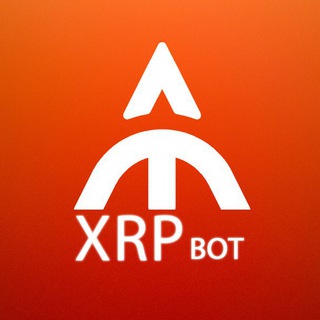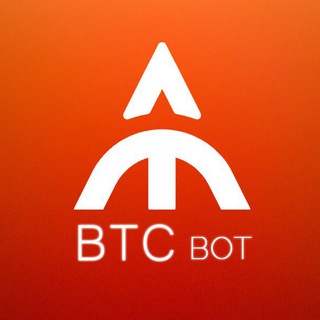MQL - Telegram Bot
Bot Beschreibung
Yo, crypto and forex fam! Ever feel like you're missing out on crucial trading signals? Like everyone else is getting the inside scoop while you're stuck refreshing charts? Well, lemme introduce you to a game-changer: the MQL Telegram bot.
WHAT EXACTLY IS THE MQL BOT?
Think of the MQL bot as your personal trading assistant. It's designed to deliver real-time notifications and signals directly to your Telegram account. We're talking about updates on market movements, potential entry and exit points, and other crucial information to inform your trades. It bridges the gap between the MetaTrader platform (MT4/MT5) and your mobile, ensuring you never miss a beat, even when you're away from your computer. You can find related discussions and communities, such as MetaTrader 5 Official , to enhance your knowledge.
WHY SHOULD YOU ADD THIS BOT?
Seriously, why wouldn't you? In the fast-paced world of trading, seconds matter. The MQL bot eliminates the need to constantly monitor charts, freeing up your time and mental energy. It's like having a seasoned trader whisper insights into your ear. No more FOMO when that perfect opportunity appears!
BENEFITS GALORE
- Real-Time Alerts: Get instant notifications on price movements, technical indicators, and custom events.
- Customizable Settings: Tailor the bot to your specific trading strategies and preferences. You control what signals you receive.
- MT4/MT5 Integration: Seamlessly connects with your MetaTrader account for a smooth and efficient workflow.
- Improved Decision-Making: Armed with timely information, you can make more informed and strategic trading decisions.
- Time-Saving: Stop staring at charts all day. Let the bot do the heavy lifting.
IS IT LEGIT? CREDIBILITY CHECK
The MQL bot is associated with MQL5.community, a well-established platform for MetaTrader developers and traders. This gives it a solid foundation of credibility. However, like with any trading tool, it's crucial to use the bot responsibly and combine its signals with your own analysis and risk management strategies. Always double-check the information and never blindly follow any signal.
HOW TO GET STARTED?
Adding the MQL bot is usually straightforward. Search for it within Telegram or follow a direct link from the MQL5 website (always verify the link to avoid scams). Once added, you'll likely need to connect it to your MetaTrader account and configure your desired settings. Specific instructions are available at MQL5 website or similar resources like Automated Trading via Telegram. Also, find and join related trading communities, for example, FTM Trader, to share your concerns.
FINAL VERDICT: SHOULD YOU JOIN?
If you're a serious trader using MetaTrader, the MQL bot is definitely worth checking out. It's a powerful tool that can significantly improve your trading efficiency and decision-making. Just remember to use it wisely, combine it with your own analysis, and always prioritize risk management. Happy trading!
MQL kann gestartet werden, indem Sie oben auf dieser Seite auf die Schaltfläche Start klicken oder es zu einer Gruppe hinzufügen, die Sie besitzen oder verwalten.
Für diesen Bot sind keine Bewertungen verfügbar.
erweiterte Informationen
Untersuchen Sie unten Bot-Einblicke und echte Benutzerbewertungen für den MQL-Bot.
wie man MQL Bot zu einer Gruppe hinzufügt
Sie können MQL zu jeder Telegram-Gruppe oder Super-Gruppe hinzufügen, indem Sie zuerst auf die Schaltfläche Start oben auf dieser Seite klicken, wodurch die Telegram-Bot-Seite im Browser oder in der mobilen App geöffnet wird. Tippen Sie nun auf die drei Punkte (oder klicken Sie auf das Profilbild), um ein Menü zu öffnen, in dem Sie die Option Zur Gruppe hinzufügen auswählen. Dies listet alle Gruppen und Supergruppen auf, für die Sie ein Administrator sind, wählen Sie die Gruppe aus, für die Sie den Bot hinzufügen möchten, und Sie sind fertig!
Analytik
Bewertungsindex
Durchschnitt Bewertungsindex
Bot Bewertungen (0)
Noch nicht überprüft. Seien Sie der Erste, der MQL Bot bewertet.
BOT METADATA
OWN THIS BOT?
Besitzen Sie diesen Telegram-Bot? Kontaktieren Sie uns, um zu erfahren, wie Sie Ihre Bot-Abonnenten effizient verwalten, Ihren Bot vermarkten, detaillierte Analysen anzeigen und vieles mehr...RELATED CATEGORIES
AKTUELLE BLOG-POSTS
Stay updated with the latest news and insights from our Telegram Directory! Recent blog posts cover tips and tricks to grow your Telegram Channels and Groups, latest trends in Telegram Marketing etc. Don't miss out on the latest news and engaging content – check out our recent blog posts!
Zum Telegram-Verzeichnis senden
JETZT KÖNNEN SIE IHRE TELEGRAMM-KANÄLE UND -GRUPPEN AN DAS TELEGRAM-VERZEICHNIS EINREICHEN!
Einige Gründe, warum Sie Ihre Kanäle, Gruppen und Bots zum Telegram-Verzeichnis hinzufügen sollten, dem größten Online-Katalog von Telegram-Ressourcen.
Sichtbarkeit
Ihr Kanal oder Ihre Gruppe erhält mehr Sichtbarkeit und damit mehr Mitglieder und Abonnenten
Analytics
Mit erweiterten Analysen erhalten Sie ein besseres Verständnis Ihrer Zielgruppe und Ihres Wachstums
Feedback
Erhalten Sie direktes Feedback von Ihren Benutzern, überwachen Sie die Bewertungen und halten Sie die Benutzerbasis intakt
SEO
Ihr Kanal oder Ihre Gruppe erhält eine eigene Seite, die von den Suchmaschinen indexiert wird