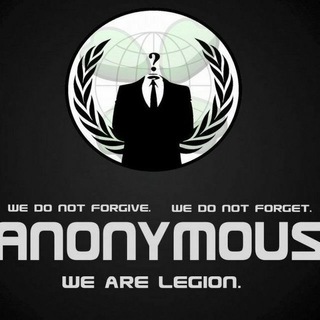vpnboot - Telegram Bot
Bot description
In today's digital landscape, online privacy and security are paramount. With increasing concerns about data breaches and surveillance, many users are seeking ways to protect their online activities. One innovative solution gaining traction is the use of VPNs (Virtual Private Networks) directly within Telegram. Enter vpnboot, a Telegram bot designed to provide users with easy access to VPN configurations and resources.
WHAT IS VPNBOOT?
vpnboot is a Telegram bot that serves as a gateway to free VPN server configurations. It essentially curates and provides access to various VPN server details, primarily focusing on OpenVPN configurations. Users can request configuration files and import them into their OpenVPN client to establish a secure connection.
HOW DOES VPNBOOT WORK?
The bot's functionality is straightforward. Users interact with the bot through simple commands. Upon request, the bot provides a list of available VPN servers along with their respective configuration files. Users can then download these configuration files and use them with a compatible OpenVPN client such as OpenVPN Connect (available on both Android and iOS) or the OpenVPN client on desktop operating systems.
WHY SHOULD YOU ADD VPNBOOT?
There are several compelling reasons to add vpnboot to your Telegram contacts:
- Ease of Use: The bot simplifies the process of finding and configuring VPN connections. No need to search through websites or forums; everything is available within Telegram.
- Accessibility: Telegram is available on virtually any platform, making VPN access readily available across your devices.
- Cost-Effective: vpnboot provides access to free VPN servers, making it a budget-friendly option for those seeking basic online privacy.
- Quick Connection: Get VPN server configurations quickly, which is helpful if you quickly want to switch to a different VPN server.
BENEFITS OF USING VPNBOOT
- Enhanced Privacy: Protect your IP address and encrypt your internet traffic, making it more difficult for third parties to track your online activities.
- Secure Public Wi-Fi: Safeguard your data when using public Wi-Fi networks, which are often vulnerable to security breaches.
- Access Geo-Restricted Content: Bypass geographical restrictions and access content that may be unavailable in your region.
- Circumvent Censorship: In regions with internet censorship, a VPN can provide access to blocked websites and services.
CREDIBILITY AND SAFETY
It's crucial to acknowledge the limitations and potential risks associated with using free VPN services. Free VPNs often have slower speeds and can be unreliable. Furthermore, the providers may have questionable privacy policies or support their services through ads. vpnboot primarily aggregates free VPN configurations, so users should exercise caution and be aware of these potential drawbacks.
To mitigate risks, it's recommended to:
- Research the VPN Provider: Before using a configuration file, research the provider of the VPN server to understand their privacy policy.
- Use a Reputable OpenVPN Client: Ensure you are using a secure and trustworthy OpenVPN client.
- Consider a Paid VPN Service: If you require high-speed, reliable, and secure VPN access, consider investing in a reputable paid VPN service.
FINDING RELATED CONTENT ON TELEGRAM
To enhance your understanding and usage of VPNs with Telegram, explore these relevant resources:
- Telegram Tips and Tricks: Join Telegram Tips for guides and tutorials on how to maximize your use of Telegram.
- Tech News: Stay up to date on digital security with Tech News.
SUMMARY
vpnboot offers a convenient and accessible way to access free VPN configurations directly within Telegram. While it provides a basic level of online privacy and security, users should be aware of the limitations and potential risks associated with free VPN services. For users seeking enhanced security and reliability, a reputable paid VPN service is recommended.
vpnboot can be started by clicking the Start button on top of this page or add it to a Group you own or administer.
There are no reviews available for this bot.
extended information
Explore bot insights and genuine user reviews for vpnboot bot below.
Extended information is not available for this bot. If you are the bot owner, you can customize this page with more useful information and contact details. Please use the contact form below to reach out to us.
how to add vpnboot bot to a group
You can add vpnboot to any Telegram Group or Super Group by first clicking the Start button on top of this page, which will open up the Telegram bot page in the browser or in the Mobile App. Now tap the three dots (or click on the profile image) which will open up a menu where you select Add to Group option. This will list all the Groups and Super Groups you are an admin, select the group for which you want to add the bot and you are done!
analytics
Rating Index
Average Rating Index
Bot Reviews (0)
Not yet reviewed. Be the first to review vpnboot bot.
BOT METADATA
OWN THIS BOT?
Own this telegram bot? Contact us to know how you can efficiently manage your bot subscribers, how to market your bot, view indepth analytics and much more...RELATED CATEGORIES
RECENT BLOG POSTS
Stay updated with the latest news and insights from our Telegram Directory! Recent blog posts cover tips and tricks to grow your Telegram Channels and Groups, latest trends in Telegram Marketing etc. Don't miss out on the latest news and engaging content – check out our recent blog posts!
SUBMIT TO TELEGRAM DIRECTORY
NOW YOU CAN SUBMIT YOUR TELEGRAM CHANNELS AND GROUPS TO TELEGRAM DIRECTORY!
Some reasons why you should add your Channels, Groups and Bots to Telegram Directory, the largest online catalogue of Telegram resources.
Visibility
Your channel or group gets more visibility and thus more members and subscribers
Analytics
With advanced analytics, you get better understanding of your audience and growth
Feedback
Get direct feedback from your users, monitor the reviews and keep the user base intact
SEO
Your channel or group gets a dedicated page which gets indexed by the search engines