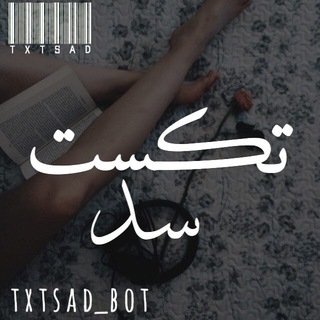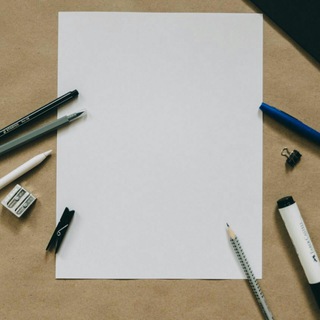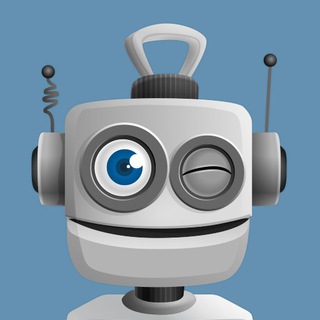txtsad - Telegram Bot
Bot description
Tired of sending plain, boring text messages on Telegram? Want to add a unique flair to your conversations and stand out from the crowd? Look no further than txtsad (🔱تكـــست سد🔱), the Telegram bot that transforms your text into eye-catching masterpieces. Let's dive into what makes this bot a must-have for every Telegram user.
WHAT IS 🔱تكـــست سد🔱 (txtsad)?
txtsad is a Telegram bot designed to modify and enhance text using a variety of creative and stylistic transformations. From glitch effects to font modifications and even text art, this bot offers a wide range of options to make your messages visually appealing and engaging. Imagine turning a simple 'Hello' into a futuristic, glitched-out greeting or converting your name into a stylishly designed piece of text art. That’s the power of txtsad.
KEY FEATURES AND FUNCTIONALITY
Here are some of the standout features that make txtsad a valuable addition to your Telegram experience:
- Text Transformations: Convert your text into various stylish formats, including glitch effects, upside-down text, circled text, and more.
- Font Modifications: Change the font of your text to create a unique look and feel.
- Text Art: Generate creative text-based images and designs.
- Easy to Use: The bot is incredibly user-friendly, with simple commands and clear instructions.
- Fast Processing: txtsad quickly processes your text and delivers the transformed output within seconds.
WHY SHOULD YOU ADD 🔱تكـــست سد🔱 (txtsad)?
There are several compelling reasons to add txtsad to your Telegram:
- Enhance Your Communication: Make your messages more engaging and visually appealing.
- Express Your Creativity: Showcase your unique style and personality through customized text.
- Stand Out From the Crowd: Grab the attention of your contacts with eye-catching messages.
- Have Fun: Experiment with different text transformations and discover new ways to express yourself.
- Easy Integration: Seamlessly integrates into your Telegram workflow.
HOW TO USE 🔱تكـــست سد🔱 (txtsad)
Using txtsad is straightforward:
- Start the Bot: Search for "txtsad" on Telegram and start the bot.
- Send Your Text: Type your message and send it to the bot.
- Choose a Transformation: Select the desired transformation from the bot's menu or use specific commands.
- Receive Your Transformed Text: The bot will quickly process your text and send you the transformed version.
- Copy and Paste: Copy the transformed text and paste it into your desired chat.
CREDIBILITY AND SAFETY
When adding any to Telegram, it's essential to consider its credibility and safety. While txtsad primarily focuses on text transformation and doesn't request sensitive information, it's always wise to exercise caution. Ensure that the bot isn't asking for unnecessary permissions or accessing your personal data. User reviews and community feedback can also provide insights into the bot's reliability.
EXAMPLES OF WHAT YOU CAN DO WITH txtsad
Here are some practical examples of how you can use txtsad to enhance your Telegram experience:
- Personal Greetings: Create unique and personalized greetings for your friends and family. For instance, transform a simple "Happy Birthday!" into a stylish text art piece.
- Social Media Posts: Generate eye-catching captions and status updates for your social media profiles.
- Group Announcements: Make important announcements stand out in your groups with visually appealing text.
- Creative Content: Use the bot to generate creative content for your blogs, articles, or other projects.
- Just for Fun: Experiment with different transformations and have fun with your friends.
FINAL THOUGHTS: SHOULD YOU JOIN 🔱تكـــست سد🔱 (txtsad)?
If you're looking to add a creative touch to your Telegram conversations and stand out from the crowd, txtsad is definitely worth exploring. With its wide range of text transformations, ease of use, and potential for creative expression, this bot offers a fun and engaging way to enhance your messaging experience. Just remember to exercise caution and ensure the bot's safety before fully integrating it into your Telegram routine. So go ahead, give txtsad a try and unleash your inner text artist!
txtsad can be started by clicking the Start button on top of this page or add it to a Group you own or administer.
There are no reviews available for this bot.
extended information
Explore bot insights and genuine user reviews for txtsad bot below.
Extended information is not available for this bot. If you are the bot owner, you can customize this page with more useful information and contact details. Please use the contact form below to reach out to us.
how to add txtsad bot to a group
You can add txtsad to any Telegram Group or Super Group by first clicking the Start button on top of this page, which will open up the Telegram bot page in the browser or in the Mobile App. Now tap the three dots (or click on the profile image) which will open up a menu where you select Add to Group option. This will list all the Groups and Super Groups you are an admin, select the group for which you want to add the bot and you are done!
analytics
Rating Index
Average Rating Index
Bot Reviews (0)
Not yet reviewed. Be the first to review txtsad bot.
BOT METADATA
OWN THIS BOT?
Own this telegram bot? Contact us to know how you can efficiently manage your bot subscribers, how to market your bot, view indepth analytics and much more...RELATED CATEGORIES
RECENT BLOG POSTS
Stay updated with the latest news and insights from our Telegram Directory! Recent blog posts cover tips and tricks to grow your Telegram Channels and Groups, latest trends in Telegram Marketing etc. Don't miss out on the latest news and engaging content – check out our recent blog posts!
SUBMIT TO TELEGRAM DIRECTORY
NOW YOU CAN SUBMIT YOUR TELEGRAM CHANNELS AND GROUPS TO TELEGRAM DIRECTORY!
Some reasons why you should add your Channels, Groups and Bots to Telegram Directory, the largest online catalogue of Telegram resources.
Visibility
Your channel or group gets more visibility and thus more members and subscribers
Analytics
With advanced analytics, you get better understanding of your audience and growth
Feedback
Get direct feedback from your users, monitor the reviews and keep the user base intact
SEO
Your channel or group gets a dedicated page which gets indexed by the search engines