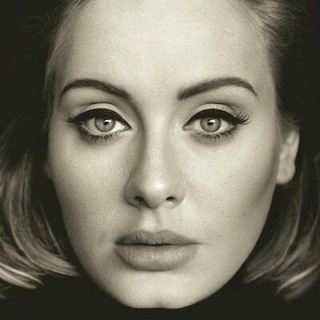qobuzbot - Telegram Bot
Bot description
Tired of compressed audio ruining your listening experience? Want to enjoy your favorite tracks in stunning high-resolution quality, right within Telegram? Look no further than @BetterSpotifyBot, affectionately known as qobuzbot. This nifty tool acts as your personal gateway to the world of Qobuz, a streaming platform renowned for its lossless and hi-res audio library.
WHAT IS QOBUZBOT AND HOW DOES IT WORK?
Qobuzbot isn't an official Qobuz product but rather a clever integration built by a third-party developer. It essentially allows you to search and download tracks from Qobuz directly through Telegram. Think of it as a bridge connecting the vast Qobuz library to your Telegram chats. By using commands within the bot, you can find specific songs, albums, or even entire playlists. The bot then fetches the audio files, usually in FLAC format (a lossless audio codec), and provides them to you for download.
WHY SHOULD YOU ADD QOBUZBOT?
Here's why qobuzbot deserves a spot in your Telegram contacts:
- Hi-Res Audio on the Go: The primary reason is access to high-quality audio. Experience your music with richer details, wider dynamic range, and a more immersive listening experience compared to standard compressed formats.
- Convenience: No need to switch between multiple apps. Search, download, and listen to your music all within the Telegram environment.
- Offline Listening: Once you've downloaded a track, you can enjoy it offline, perfect for commutes or areas with limited internet access.
- Discover New Music: Explore the vast Qobuz library and discover new artists and genres you might not have encountered otherwise.
BENEFITS OF USING QOBUZBOT
- Superior Audio Quality: Enjoy your music in lossless FLAC format, preserving the original recording's fidelity.
- Easy to Use: The bot interface is intuitive and simple to navigate, even for beginners.
- Fast Downloads: Download speeds are generally quick, allowing you to access your music without long waiting times.
- Free to Use (Potentially): While Qobuz is a subscription service, some users may be able to access content through the bot without a paid subscription, although this may depend on how the bot is implemented and the user's region.
IS QOBUZBOT CREDIBLE AND SAFE?
As with any third-party integration, it's essential to exercise caution. While qobuzbot can be a fantastic tool, consider the following:
- Third-Party Nature: Remember that this bot is not officially affiliated with Qobuz.
- Potential Security Risks: Be mindful of the permissions you grant to the bot. Avoid sharing sensitive information.
- Copyright Considerations: Be aware of copyright laws and respect the rights of artists and copyright holders. Use the downloaded music for personal listening purposes only.
- Alternative Options: Consider exploring legitimate ways to access Qobuz, such as subscribing to their service.
Before diving in headfirst, do some research. Check out related discussions on Telegram communities like Spotify or the Deezer Downloader. See what other users are saying about their experience with the qobuzbot. A bit of due diligence can save you from potential headaches down the line.
HOW TO GET STARTED WITH QOBUZBOT
- Open Telegram and search for @BetterSpotifyBot.
- Start a chat with the bot.
- Follow the bot's instructions. Typically, you'll need to use commands like /start to initiate the bot and /search [song name] to find the music you're looking for.
FINAL SUMMARY: SHOULD YOU JOIN?
If you're a music enthusiast who values high-quality audio and convenience, qobuzbot can be a valuable addition to your Telegram toolkit. The ability to access and download hi-res tracks directly within Telegram is a major plus. However, always prioritize your security and be mindful of copyright considerations. Weigh the benefits against the potential risks and make an informed decision.
qobuzbot can be started by clicking the Start button on top of this page or add it to a Group you own or administer.
There are no reviews available for this bot.
extended information
Explore bot insights and genuine user reviews for qobuzbot bot below.
Extended information is not available for this bot. If you are the bot owner, you can customize this page with more useful information and contact details. Please use the contact form below to reach out to us.
how to add qobuzbot bot to a group
You can add qobuzbot to any Telegram Group or Super Group by first clicking the Start button on top of this page, which will open up the Telegram bot page in the browser or in the Mobile App. Now tap the three dots (or click on the profile image) which will open up a menu where you select Add to Group option. This will list all the Groups and Super Groups you are an admin, select the group for which you want to add the bot and you are done!
analytics
Rating Index
Average Rating Index
Bot Reviews (0)
Not yet reviewed. Be the first to review qobuzbot bot.
BOT METADATA
OWN THIS BOT?
Own this telegram bot? Contact us to know how you can efficiently manage your bot subscribers, how to market your bot, view indepth analytics and much more...RELATED CATEGORIES
RECENT BLOG POSTS
Stay updated with the latest news and insights from our Telegram Directory! Recent blog posts cover tips and tricks to grow your Telegram Channels and Groups, latest trends in Telegram Marketing etc. Don't miss out on the latest news and engaging content – check out our recent blog posts!
SUBMIT TO TELEGRAM DIRECTORY
NOW YOU CAN SUBMIT YOUR TELEGRAM CHANNELS AND GROUPS TO TELEGRAM DIRECTORY!
Some reasons why you should add your Channels, Groups and Bots to Telegram Directory, the largest online catalogue of Telegram resources.
Visibility
Your channel or group gets more visibility and thus more members and subscribers
Analytics
With advanced analytics, you get better understanding of your audience and growth
Feedback
Get direct feedback from your users, monitor the reviews and keep the user base intact
SEO
Your channel or group gets a dedicated page which gets indexed by the search engines