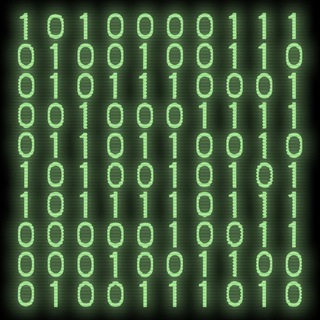Laticia - Telegram Bot
Bot description
Ever been stuck in a Telegram chat wondering why your messages are taking ages to send? Or perhaps you're managing a large community and need to ensure a smooth experience for everyone? Enter Laticia, your new best friend for diagnosing Telegram latency issues. Let's dive into what this Laticia is all about and why you should definitely add it to your Telegram toolkit.
WHAT IS LATICIA?
Laticia is a Telegram assistant designed to measure the latency between you and Telegram's servers. In simpler terms, it checks how long it takes for your messages to reach Telegram and for you to receive responses. This is crucial for troubleshooting slow connections, identifying server-side issues, or just understanding the overall performance of Telegram in your region. Think of it as a network speed test, but specifically for Telegram.
WHY ADD LATICIA TO YOUR TELEGRAM?
There are several compelling reasons to add Laticia to your Telegram:
- Troubleshooting Connection Issues: Experiencing delays? Laticia can pinpoint whether the problem lies with your internet connection or Telegram's servers.
- Monitoring Server Performance: If you run a large Telegram community, you can use Laticia to monitor the responsiveness of Telegram in different regions, ensuring a consistent experience for your members.
- Benchmarking Different Networks: Curious how Telegram performs on different Wi-Fi networks or mobile data? Laticia can provide valuable insights.
- Simple and Easy to Use: It requires no technical expertise to use Laticia. Just start a chat with the and issue a simple command.
HOW DOES LATICIA WORK?
Using Laticia is incredibly straightforward. Simply start a chat with it and send the command `/ping`. The will then send a message to Telegram's servers and measure the time it takes to receive a response. The result is displayed in milliseconds (ms), giving you a clear indication of your latency.
For example, a latency of 50ms or less is generally considered excellent, while a latency of 200ms or more might indicate a problem. You can run this test multiple times to get an average latency reading.
BENEFITS OF USING LATICIA
- Identify Bottlenecks: Pinpoint the source of slow Telegram performance.
- Optimize Your Connection: Determine if switching to a different network improves your Telegram experience.
- Proactive Monitoring: Stay ahead of potential issues and address them before they impact your community.
- Free and Accessible: Laticia is free to use and readily available on Telegram.
CREDIBILITY AND SAFETY
When adding any to Telegram, it's essential to consider credibility and safety. While it's impossible to guarantee the absolute safety of any third-party application, you can take steps to minimize risk:
- Check User Reviews: Look for feedback from other users to gauge the 's reliability.
- Limit Permissions: Be mindful of the permissions you grant to . Laticia primarily needs the ability to send and receive messages to measure latency, so excessive permission requests could be a red flag.
- Source Verification: Try to verify the developer or source of the . If the is widely used and recommended by reputable sources, it's generally a good sign.
Many users find Laticia to be a helpful and harmless tool for monitoring Telegram latency. However, always exercise caution and use your best judgment when interacting with s.
JOIN COMMUNITIES FOR TELEGRAM TIPS AND TRICKS
To learn more about Telegram and discover useful s like Laticia, consider joining relevant communities. Here are a few examples:
- Telegram Tips: Get the latest news, tips, and tricks for using Telegram effectively.
- Telegram Tricks: Explore advanced features and hidden functionalities of Telegram.
FINAL SUMMARY: IS LATICIA RIGHT FOR YOU?
If you're looking for a simple, effective way to measure your Telegram latency and troubleshoot connection issues, Laticia is definitely worth a try. Its ease of use and valuable insights make it a handy tool for both casual users and community managers. Just remember to exercise caution and prioritize your security when interacting with any Telegram .
Laticia can be started by clicking the Start button on top of this page or add it to a Group you own or administer.
There are no reviews available for this bot.
extended information
Explore bot insights and genuine user reviews for Laticia bot below.
Extended information is not available for this bot. If you are the bot owner, you can customize this page with more useful information and contact details. Please use the contact form below to reach out to us.
how to add Laticia bot to a group
You can add Laticia to any Telegram Group or Super Group by first clicking the Start button on top of this page, which will open up the Telegram bot page in the browser or in the Mobile App. Now tap the three dots (or click on the profile image) which will open up a menu where you select Add to Group option. This will list all the Groups and Super Groups you are an admin, select the group for which you want to add the bot and you are done!
analytics
Rating Index
Average Rating Index
Bot Reviews (0)
Not yet reviewed. Be the first to review Laticia bot.
BOT METADATA
OWN THIS BOT?
Own this telegram bot? Contact us to know how you can efficiently manage your bot subscribers, how to market your bot, view indepth analytics and much more...RELATED CATEGORIES
RECENT BLOG POSTS
Stay updated with the latest news and insights from our Telegram Directory! Recent blog posts cover tips and tricks to grow your Telegram Channels and Groups, latest trends in Telegram Marketing etc. Don't miss out on the latest news and engaging content – check out our recent blog posts!
SUBMIT TO TELEGRAM DIRECTORY
NOW YOU CAN SUBMIT YOUR TELEGRAM CHANNELS AND GROUPS TO TELEGRAM DIRECTORY!
Some reasons why you should add your Channels, Groups and Bots to Telegram Directory, the largest online catalogue of Telegram resources.
Visibility
Your channel or group gets more visibility and thus more members and subscribers
Analytics
With advanced analytics, you get better understanding of your audience and growth
Feedback
Get direct feedback from your users, monitor the reviews and keep the user base intact
SEO
Your channel or group gets a dedicated page which gets indexed by the search engines