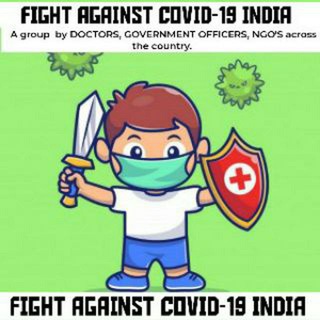@QuickFilterBot — Create Your Custom File Filter Bot in Seconds - Telegram Bot
Bot description
Tired of manually filtering files in your Telegram groups? Want an easy way to manage and share specific content with your community? Then @QuickFilterBot — Create Your Custom File Filter Bot in Seconds might be the solution you've been looking for. This innovative tool, powered by @BotMaven, allows you to build powerful auto-filter bots without needing any coding experience.
WHAT IS @QUICKFILTERBOT?
@QuickFilterBot is a Telegram bot designed to help you create custom file filter bots. These auto-filter bots can be added to your groups and can automatically filter files based on specific keywords, file types, or other criteria you define. Imagine being able to instantly share specific files with your users. No more endless scrolling or manual searching – your users get exactly what they need, right away!
HOW DOES IT WORK?
The process is remarkably simple. You interact with @QuickFilterBot, define the filter rules, and customize the bot to your liking. Once configured, the bot is ready to be deployed in your Telegram group. When a file is uploaded, the bot automatically checks if it matches your pre-defined filters and sends the appropriate message to the relevant users. Because the bot is clonable and customizable, you can easily tweak the filter to match the specific needs of any of your file sharing projects.
WHY SHOULD YOU ADD THIS BOT?
There are several compelling reasons to consider using @QuickFilterBot:
- No Coding Required: You don't need to be a programmer to create a functional auto-filter bot. The intuitive interface guides you through the entire process.
- Save Time and Effort: Automate file filtering, freeing up your time to focus on other important aspects of community management.
- Improved User Experience: Help your users quickly find the files they need, improving their overall experience in your group.
- Customization: You have full control over the bot's behavior and appearance.
- Powered by @BotMaven: Built on a solid foundation by a reputable developer, ensuring reliability and ongoing support.
BENEFITS OF USING @QUICKFILTERBOT
The benefits of using @QuickFilterBot extend to both group administrators and members:
- For Administrators: Streamlined content management, reduced manual effort, and increased community engagement.
- For Members: Quick and easy access to relevant files, improved search functionality, and a more organized group environment.
CREDIBILITY AND TRUST
@QuickFilterBot is powered by @BotMaven, a known entity in the Telegram community. This association provides a level of credibility and assurance that the bot is developed and maintained by experienced developers.
REAL-WORLD APPLICATIONS
Consider these scenarios where @QuickFilterBot would be invaluable:
- Sharing Software or APK files: Share the latest version with your users as soon as its added to the group.
- Study Groups: Automatically organize study materials, notes, and past papers.
- Fan Clubs: Distribute exclusive content, such as wallpapers, videos, or audio files.
GET STARTED WITH @QUICKFILTERBOT TODAY
If you're looking for a simple yet powerful way to manage files in your Telegram groups, @QuickFilterBot is worth exploring. Its ease of use, customization options, and the backing of @BotMaven make it a reliable choice for automating your file filtering needs. Try it out and experience the difference it can make!
@QuickFilterBot — Create Your Custom File Filter Bot in Seconds is a popular telegram bot belongs to construction & power tools, calculators & reference tools, indian stock market. You can start this bot by clicking the Start button on top of this page or add it to a Group you own or administrate.
There are no reviews available for this bot.
extended information
Explore bot insights and genuine user reviews for @QuickFilterBot — Create Your Custom File Filter Bot in Seconds bot below.
Extended information is not available for this bot. If you are the bot owner, you can customize this page with more useful information and contact details. Please use the contact form below to reach out to us.
how to add @QuickFilterBot — Create Your Custom File Filter Bot in Seconds bot to a group
You can add @QuickFilterBot — Create Your Custom File Filter Bot in Seconds to any Telegram Group or Super Group by first clicking the Start button on top of this page, which will open up the Telegram bot page in the browser or in the Mobile App. Now tap the three dots (or click on the profile image) which will open up a menu where you select Add to Group option. This will list all the Groups and Super Groups you are an admin, select the group for which you want to add the bot and you are done!
analytics
Rating Index
Average Rating Index
Bot Reviews (0)
Not yet reviewed. Be the first to review @QuickFilterBot — Create Your Custom File Filter Bot in Seconds bot.
BOT METADATA
OWN THIS BOT?
Own this telegram bot? Contact us to know how you can efficiently manage your bot subscribers, how to market your bot, view indepth analytics and much more...RELATED CATEGORIES
RECENT BLOG POSTS
Stay updated with the latest news and insights from our Telegram Directory! Recent blog posts cover tips and tricks to grow your Telegram Channels and Groups, latest trends in Telegram Marketing etc. Don't miss out on the latest news and engaging content – check out our recent blog posts!
SUBMIT TO TELEGRAM DIRECTORY
NOW YOU CAN SUBMIT YOUR TELEGRAM CHANNELS AND GROUPS TO TELEGRAM DIRECTORY!
Some reasons why you should add your Channels, Groups and Bots to Telegram Directory, the largest online catalogue of Telegram resources.
Visibility
Your channel or group gets more visibility and thus more members and subscribers
Analytics
With advanced analytics, you get better understanding of your audience and growth
Feedback
Get direct feedback from your users, monitor the reviews and keep the user base intact
SEO
Your channel or group gets a dedicated page which gets indexed by the search engines