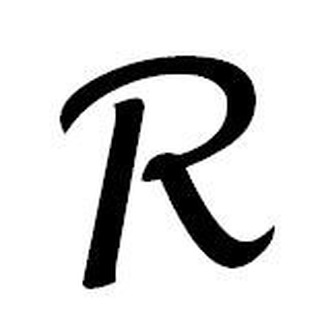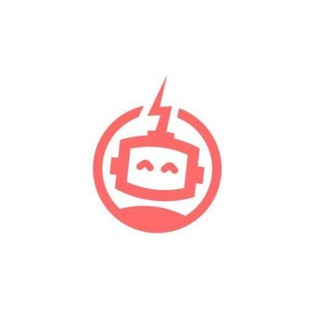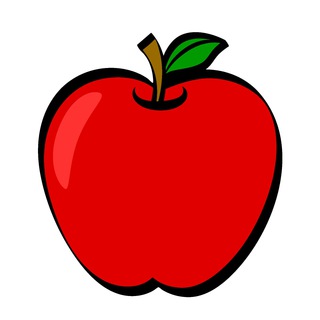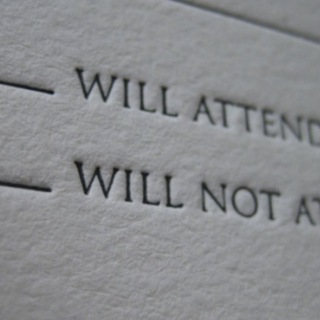WhosInBot - بوت برقية
بوت وصف
Tired of guessing who's joining your next event or struggling to get RSVPs? Say hello to WhosInBot, your new secret weapon for effortless Telegram event planning! This incredibly useful tool simplifies scheduling, boosts engagement, and keeps everyone in the loop. Forget endless back-and-forth messages; WhosInBot streamlines the entire process, making event organization a breeze.
WHAT IS WHOSINBOT?
WhosInBot is a Telegram bot designed to create interactive polls for scheduling events, gatherings, or even simple decision-making within your communities. Unlike basic Telegram polls, WhosInBot lets users indicate their availability with clear "Yes," "No," or "Maybe" options, along with the ability to leave comments. This provides organizers with a comprehensive overview of who's attending and any potential conflicts.
WHY SHOULD YOU ADD WHOSINBOT TO YOUR GROUPS?
Imagine planning a meetup for your gaming community. Instead of manually tracking responses in a sprawling chat, WhosInBot generates a clean, easy-to-read poll where members can express their interest and see who else is planning to attend. This not only saves you time but also encourages participation by showcasing the event's popularity. Here are more reasons to include the WhosInBot:
- Simplified Scheduling: No more endless polls or manual tracking. WhosInBot centralizes the scheduling process within your Telegram communities.
- Increased Engagement: Interactive polls encourage members to participate and stay informed about upcoming events.
- Clear Overview: Get a quick snapshot of who's attending, who might attend, and who can't make it.
- Comment Feature: Participants can leave comments explaining their availability or suggesting alternative times.
- Free to Use: WhosInBot is available for free, making it an accessible solution for any Telegram communities.
BENEFITS OF USING WHOSINBOT
Beyond the core features, WhosInBot offers several key benefits that make it an indispensable tool for Telegram communities:
- Time-Saving: Automates the event planning process, freeing up your time for other important tasks.
- Improved Communication: Keeps everyone informed about event details and participant availability.
- Enhanced Organization: Provides a structured way to manage events and track RSVPs.
- Increased Turnout: Promotes events effectively and encourages members to attend.
- Versatile Application: Can be used for a wide range of events, from casual meetups to formal gatherings.
CREDIBILITY AND SAFETY
WhosInBot has been around for a while and is used by numerous communities, establishing a solid reputation. While using any third-party integration, it's crucial to review the permissions requested by the bot. WhosInBot typically needs access to read messages to trigger commands and post the results in your communities. Always be mindful of the information you share with any bot and ensure it aligns with your privacy preferences.
Looking at user feedback is another good way to see credibility. Visit public communities like this Telegram News to see the real reviews from users.
HOW TO GET STARTED WITH WHOSINBOT
Adding WhosInBot to your communities is a simple process:
- Search for WhosInBot on Telegram: Use the Telegram search function to find "WhosInBot."
- Add the Bot to Your communities: Invite the bot to your communities.
- Start Creating Polls: Use the bot's commands (usually /newpoll) to create your first interactive poll.
- Customize Your Poll: Set the event details, response options, and any additional instructions.
- Share the Poll: Share the generated poll link with your communities and watch the RSVPs roll in!
FINAL SUMMARY
WhosInBot is a valuable addition to any Telegram communities looking to streamline event planning and boost engagement. With its user-friendly interface and powerful features, WhosInBot simplifies scheduling, improves communication, and helps you organize successful events. If you're seeking a reliable and efficient way to manage your communities gatherings, give WhosInBot a try – you won't be disappointed!
يمكن بدء WhosInBot بالنقر فوق الزر ابدأ أعلى هذه الصفحة أو إضافته إلى مجموعة تملكها أو تديرها
لا توجد مراجعات متاحة لهذا الروبوت
معلومات موسعة
استكشف رؤى البوت وتعليقات المستخدمين الحقيقية لروبوت WhosInBot أدناه
كيفية إضافة WhosInBot bot إلى مجموعة
يمكنك إضافة٪ s إلى أي مجموعة Telegram أو Super Group عن طريق النقر أولاً فوق الزر "ابدأ" أعلى هذه الصفحة ، والذي سيفتح صفحة Telegram bot في المستعرض أو في تطبيق الهاتف المحمول. الآن اضغط على النقاط الثلاث (أو انقر على صورة الملف الشخصي) والتي ستفتح قائمة حيث تحدد خيار إضافة إلى المجموعة . سيؤدي هذا إلى سرد جميع المجموعات والمجموعات الفائقة التي تديرها ، حدد المجموعة التي تريد إضافة الروبوت إليها ، وقد انتهيت!
التحليلات
مؤشر التصنيف
متوسط مؤشر التصنيف
بوت المراجعات (0)
لم تتم مراجعته بعد. كن أول من يقيم WhosInBot بوت
BOT METADATA
OWN THIS BOT?
هل تملك روبوت البرقية هذا؟ اتصل بنا لمعرفة كيف يمكنك إدارة مشتركي الروبوت بكفاءة ، وكيفية تسويق الروبوت الخاص بك ، وعرض التحليلات المتعمقة وغير ذلك الكثير ...RELATED CATEGORIES
أحدث التدوينات
Stay updated with the latest news and insights from our Telegram Directory! Recent blog posts cover tips and tricks to grow your Telegram Channels and Groups, latest trends in Telegram Marketing etc. Don't miss out on the latest news and engaging content – check out our recent blog posts!
أرسل إلى دليل الهاتف
يمكنك الآن إرسال قنوات ومجموعات الاتصال الخاصة بك إلى دليل الاتصالات!
بعض الأسباب التي تجعلك تضيف قنواتك ومجموعاتك وروبوتاتك إلى دليل Telegram ، وهو أكبر كتالوج على الإنترنت لموارد Telegram
الرؤية
تحصل قناتك أو مجموعتك على ظهور أكثر وبالتالي المزيد من الأعضاء والمشتركين
تحليلات
باستخدام التحليلات المتقدمة ، تحصل على فهم أفضل لجمهورك ونموك
استجابة
احصل على تعليقات مباشرة من المستخدمين ، وراقب المراجعات وحافظ على قاعدة المستخدمين سليمة
SEO
تحصل قناتك أو مجموعتك على صفحة مخصصة يتم فهرستها بواسطة محركات البحث